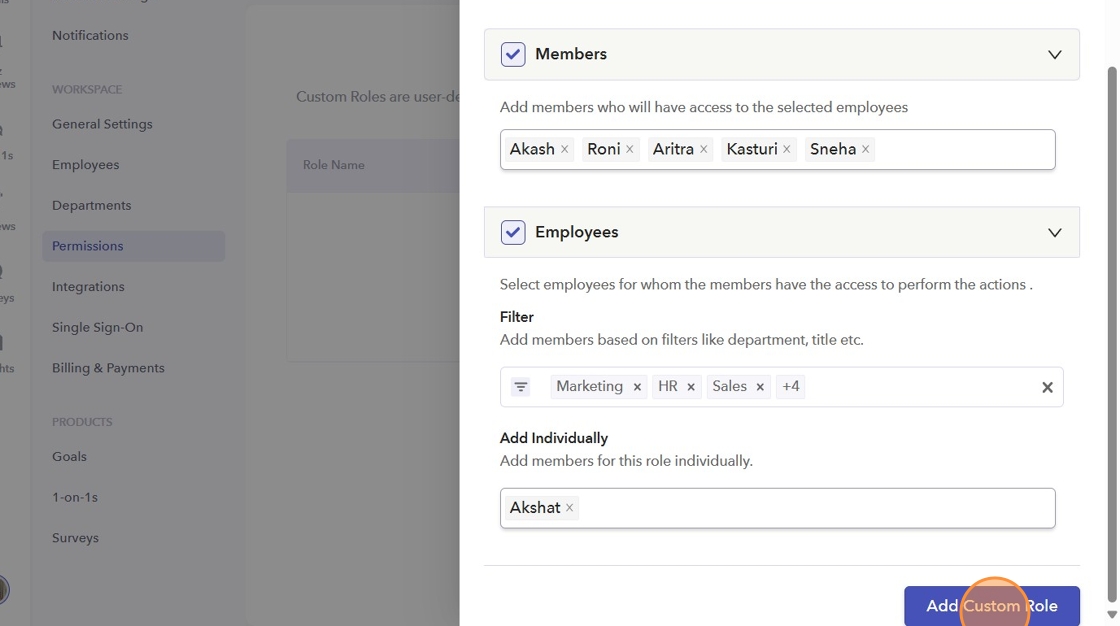- Click on "Permissions" under Workspace settings. Click "Create Custom Role" to create new roles.
Note: This feature is restricted to Performance Reviews tool.

- Enter a new role name in the "Role Name" box.

- Add members who will have access to the selected employees.

- Select employees for whom members have access to perform actions. Use filters such as Department, Location, and Managers to make your selection.

- You can also add employees individually.
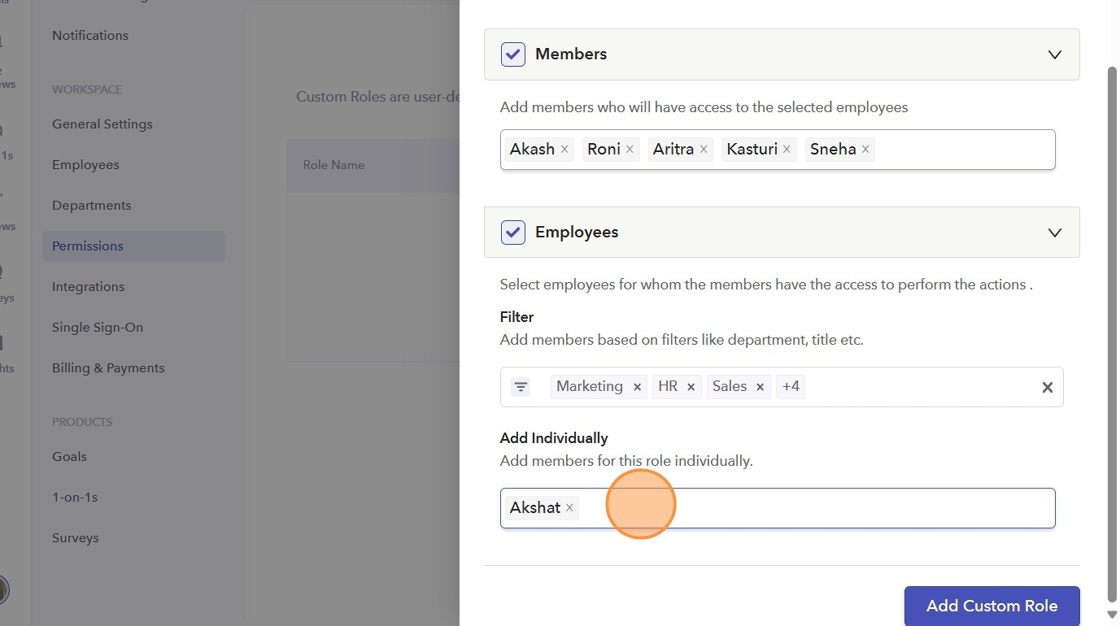
- Lastly, click "Add Custom Role" to add the new roles to the tool.