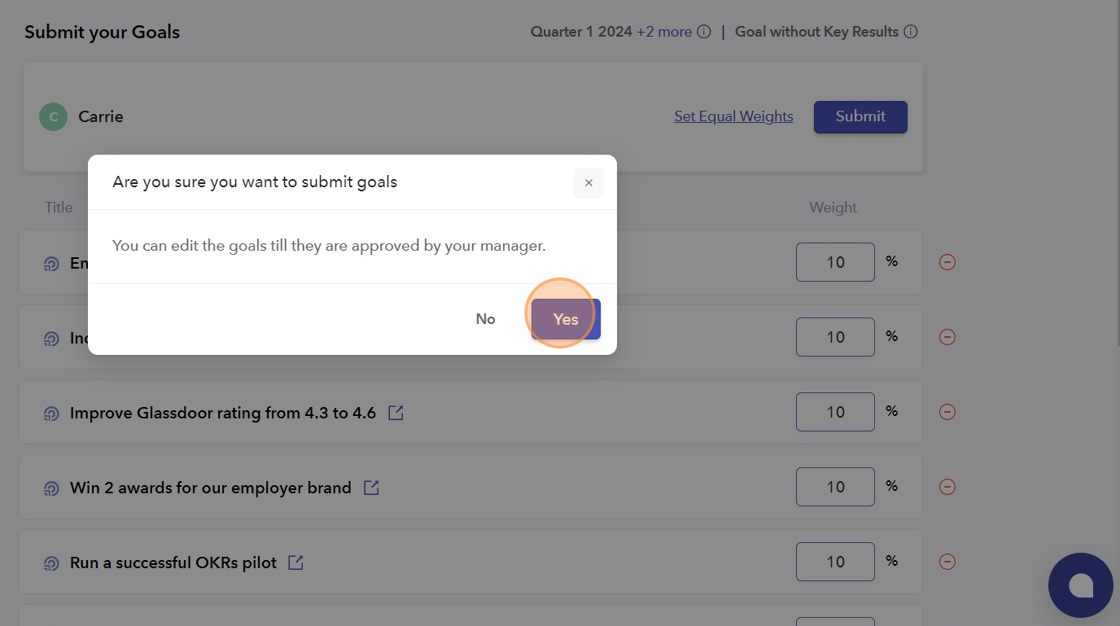- Click "Define Goals".
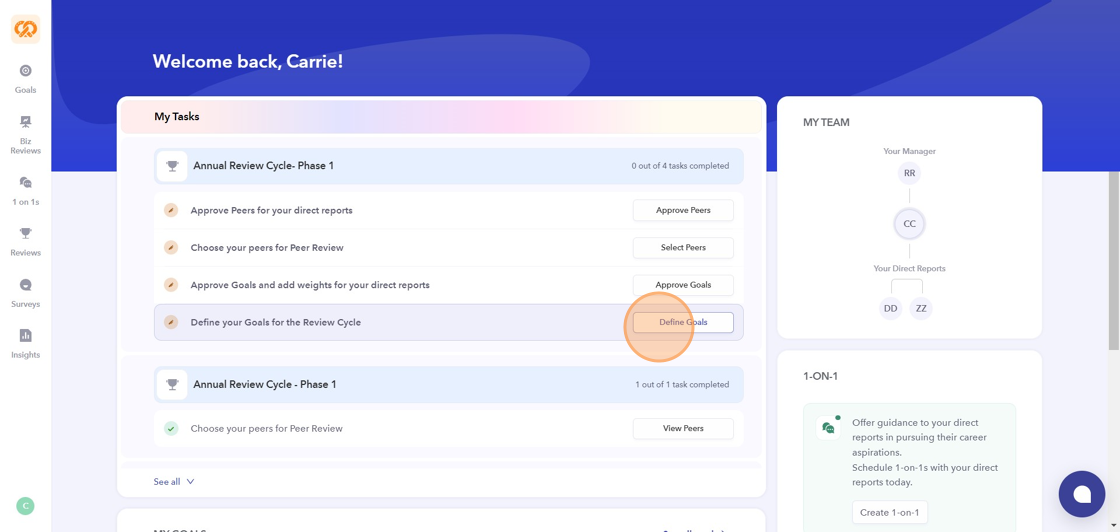
- Click "Set Equal Weights" or you can add the weights manually. Please ensure that the total goals weight is 100%.
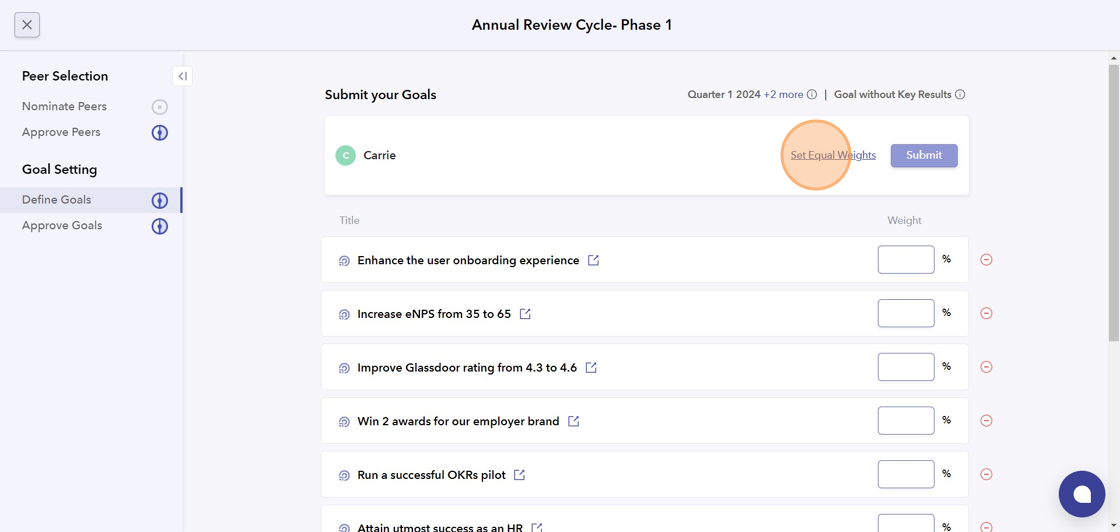
- You will be able to select/exclude goals if the goals were pre-defined on Peoplebox.

If goals are not pre-defined, you will be able to create new goals. Click "Create Goal"

Please follow the attached link for guidance on creating a Goal/OKR: https://help2.peoplebox.ai/hc/peoplebox-help-center/articles/1721199879-create-goal-with-key-result-progress-in-peoplebox-dashboard
Every time a new goal is added, the weights should be adjusted
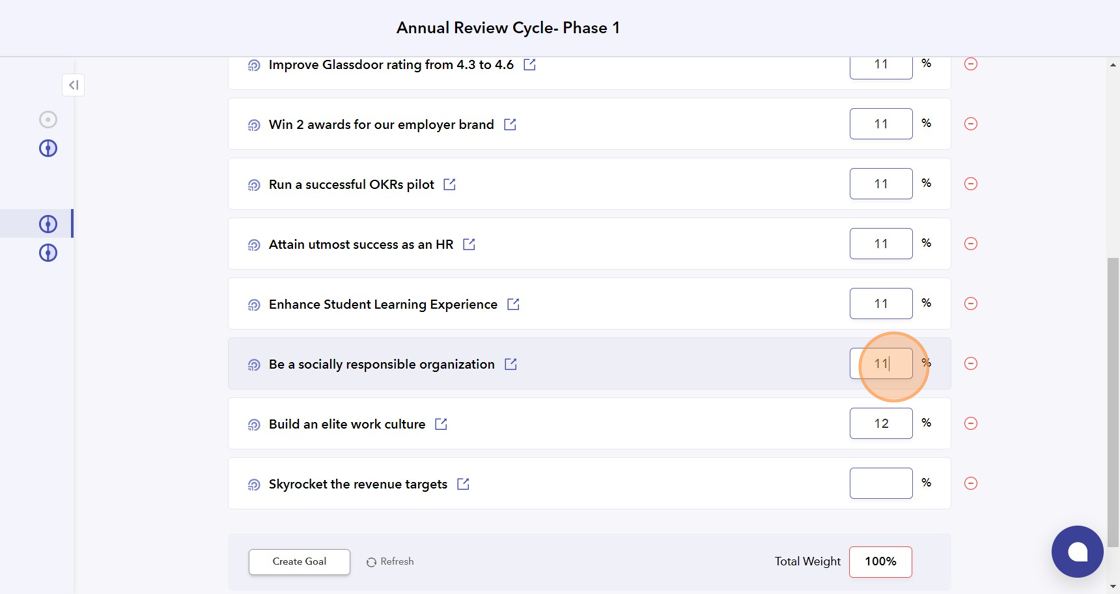
Click "Submit"

Submit your goals for approval by clicking on "Yes"