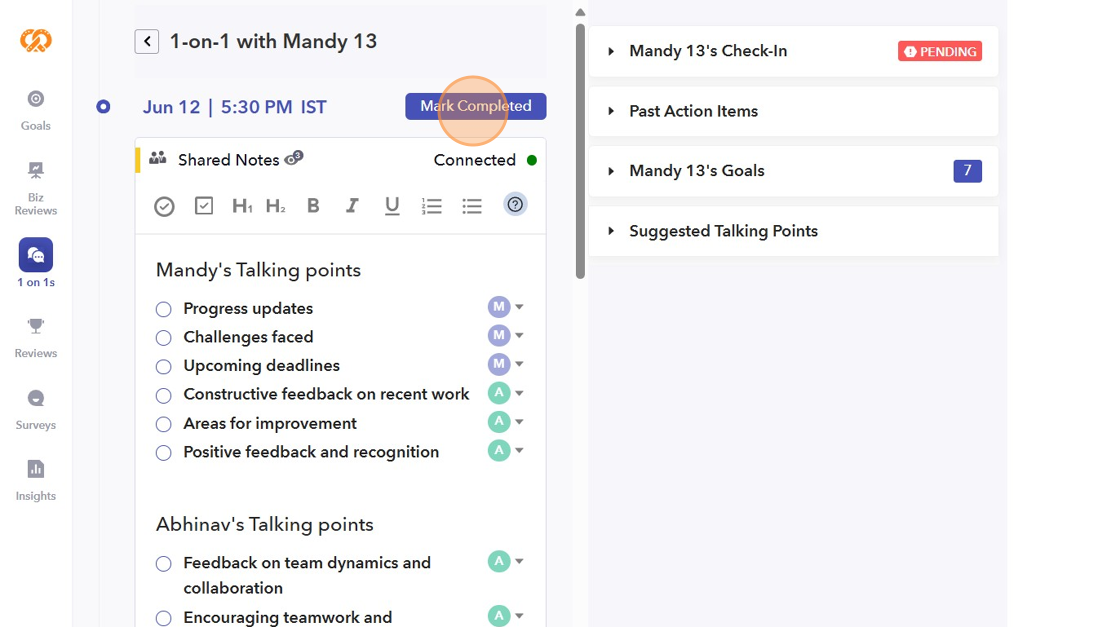- On the left sidebar of your dashboard, click on the "1 on 1s" icon.
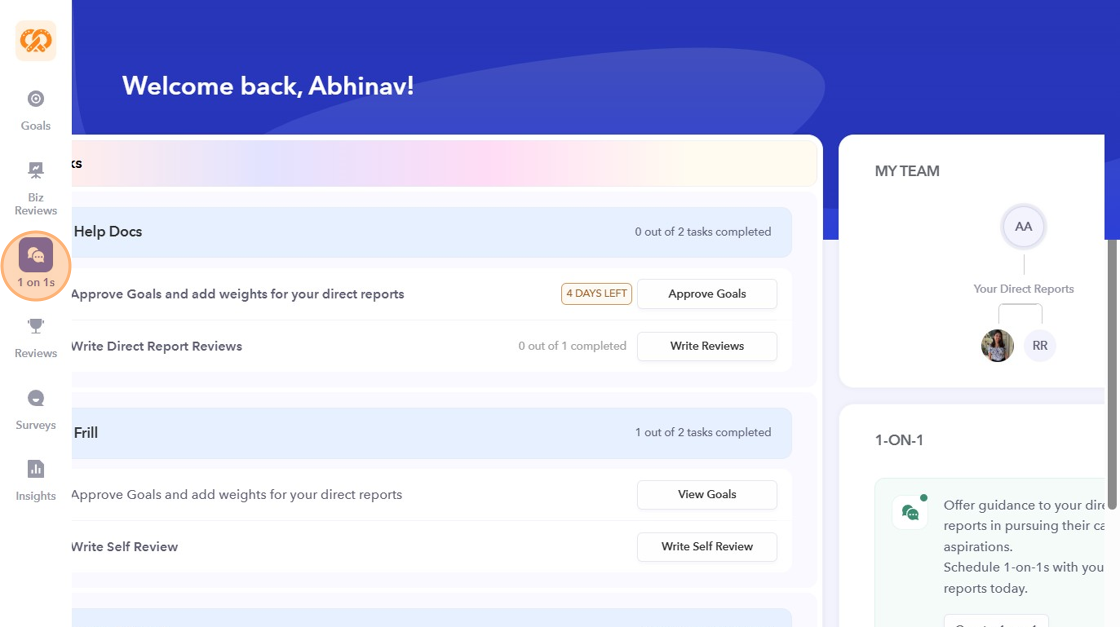
- Please select the 1-on-1 meeting you would like to conduct.
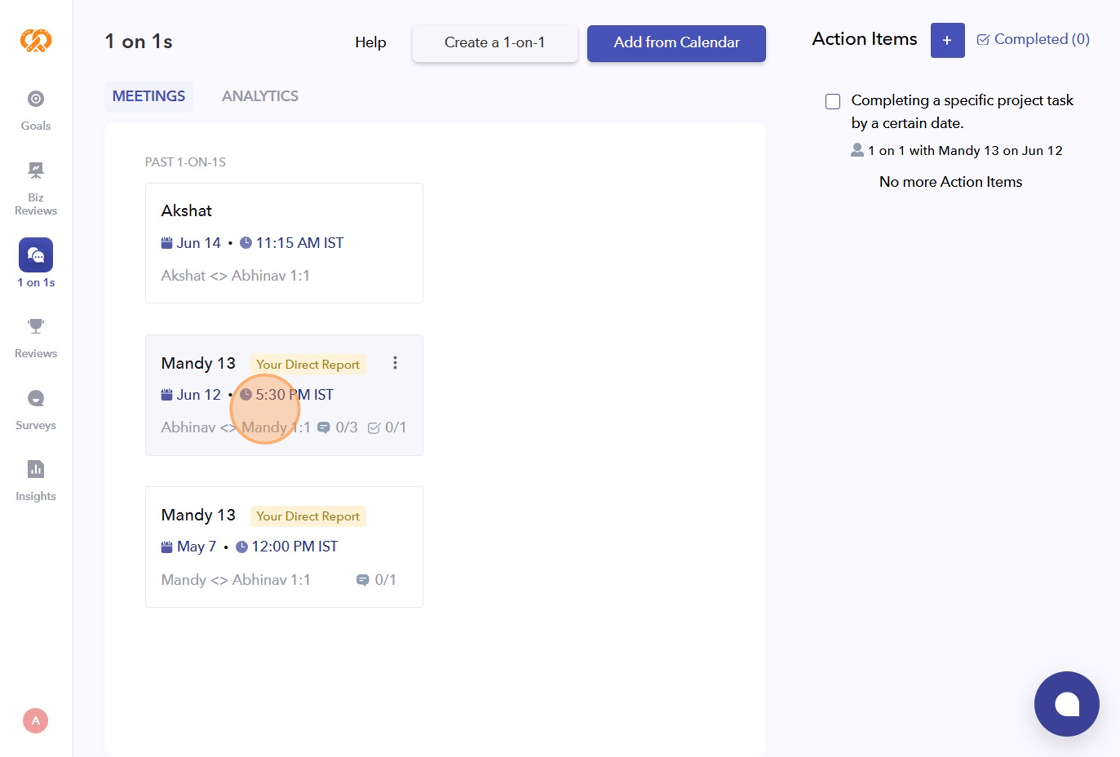
- You and the person you're having the 1-on-1 with can share notes that are only visible to you both and the admin.
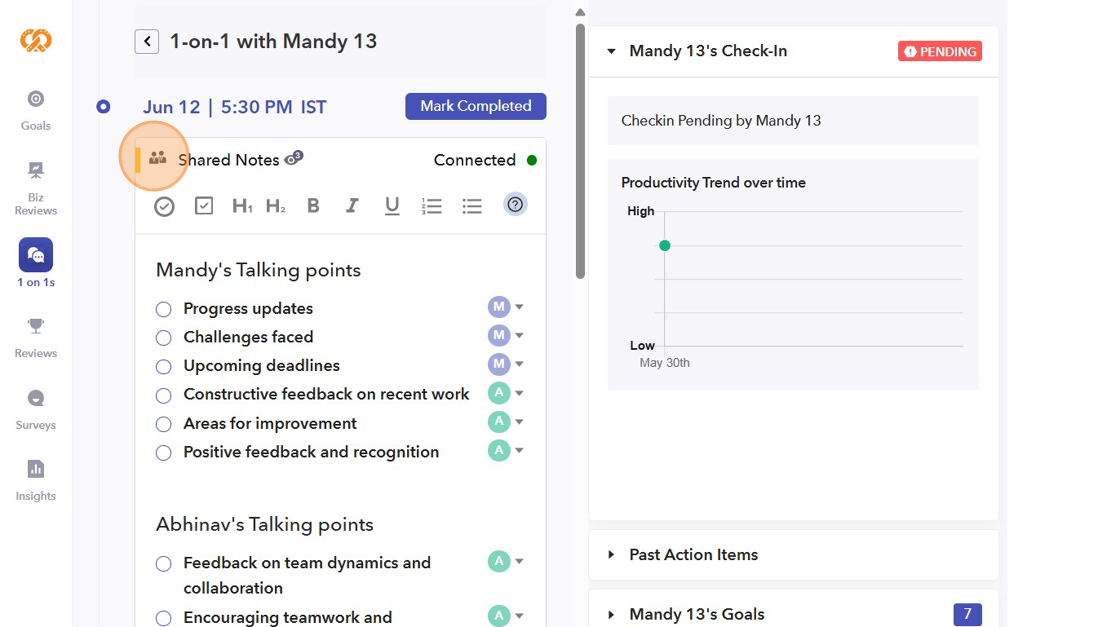
- You can add Action Items to the 1-on-1s.
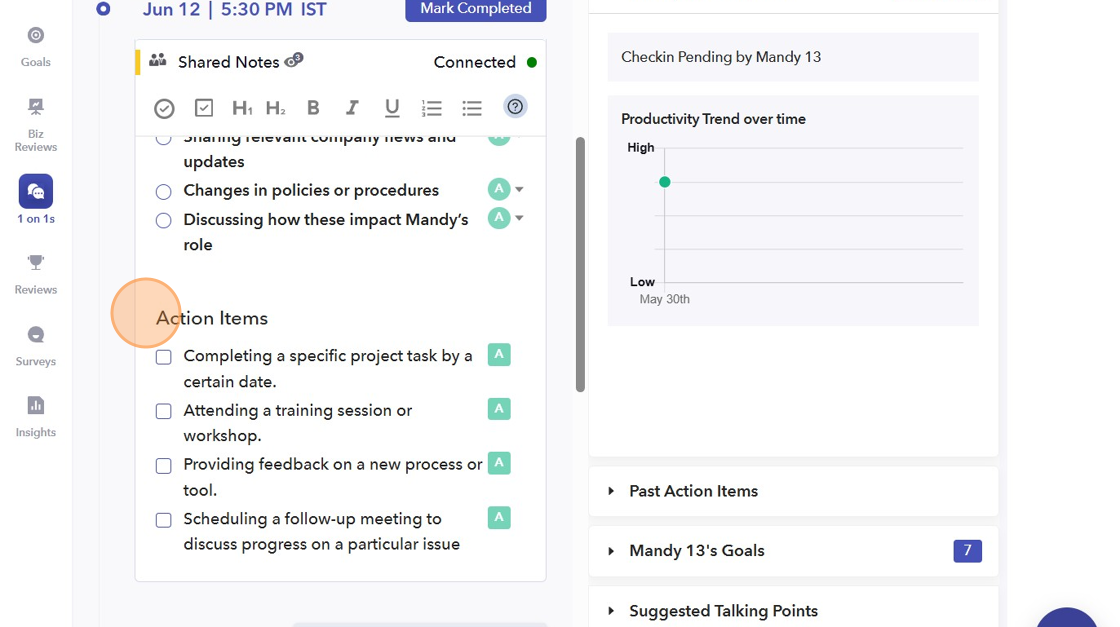
- You can add your private notes to the 1-on-1s that will be visible only to you.
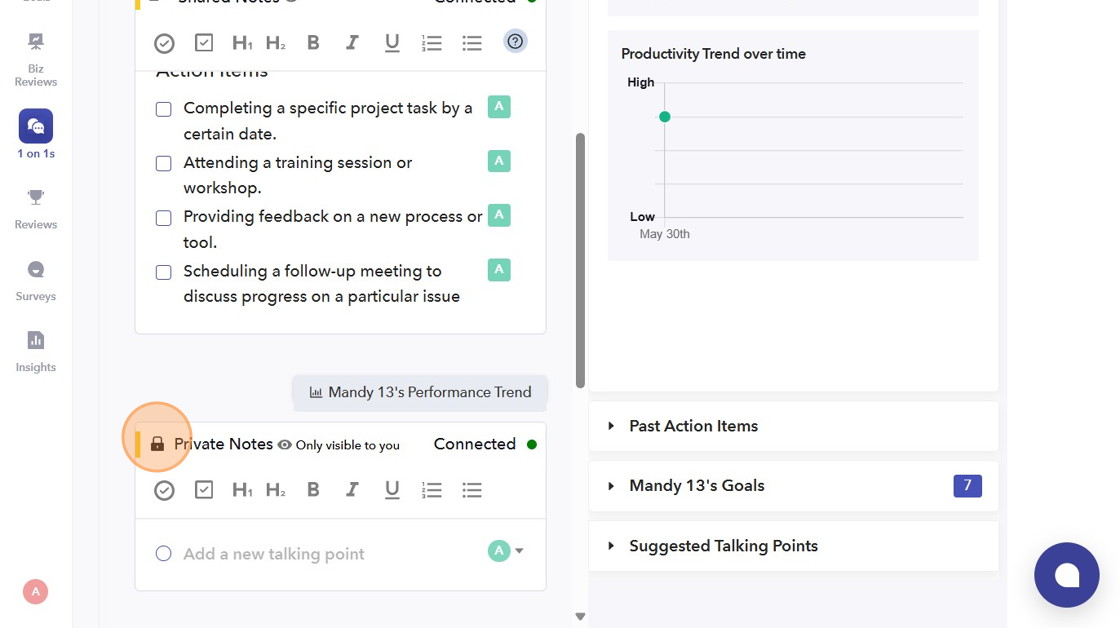
- You can check past Action Items.
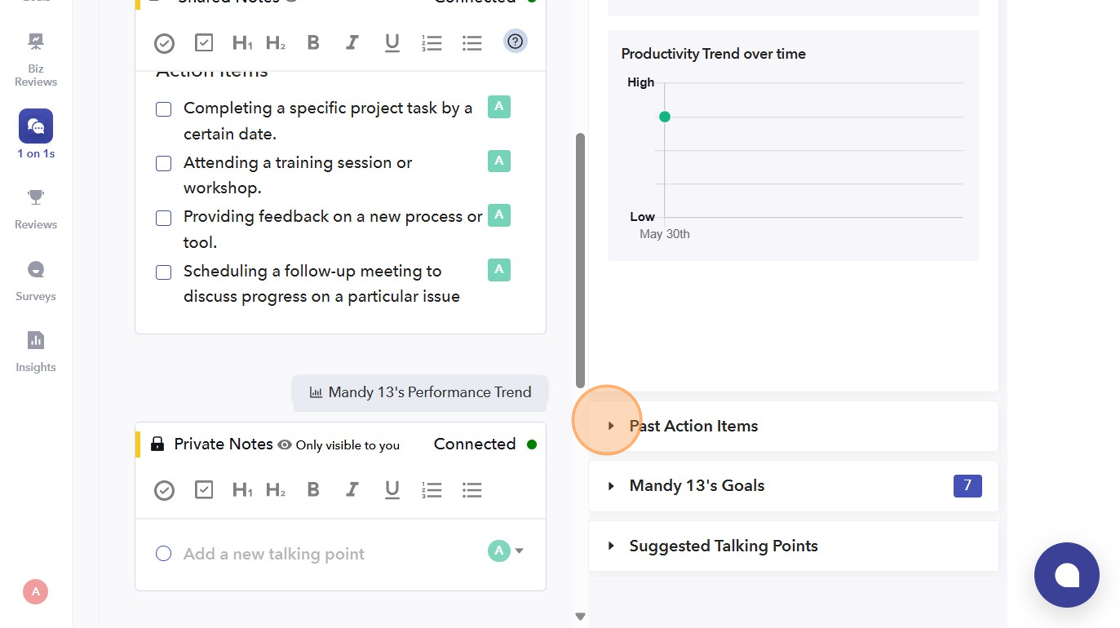
- You can view and track the goals of the person you are having 1-on-1s with.
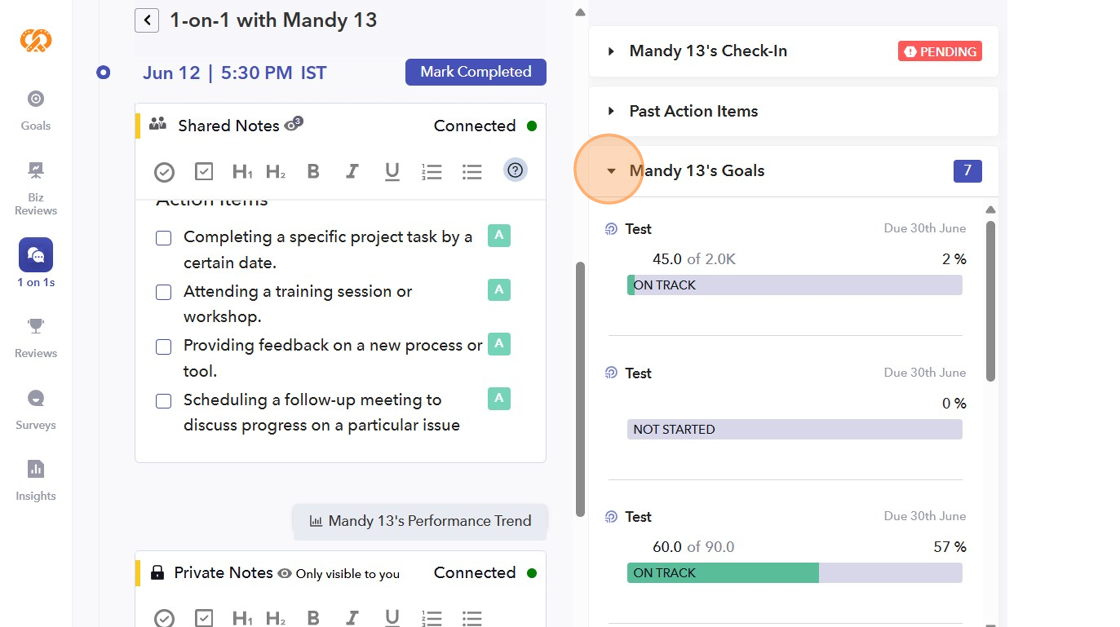
- The tool provides suggested talking points that you can include in your 1-on-1s.
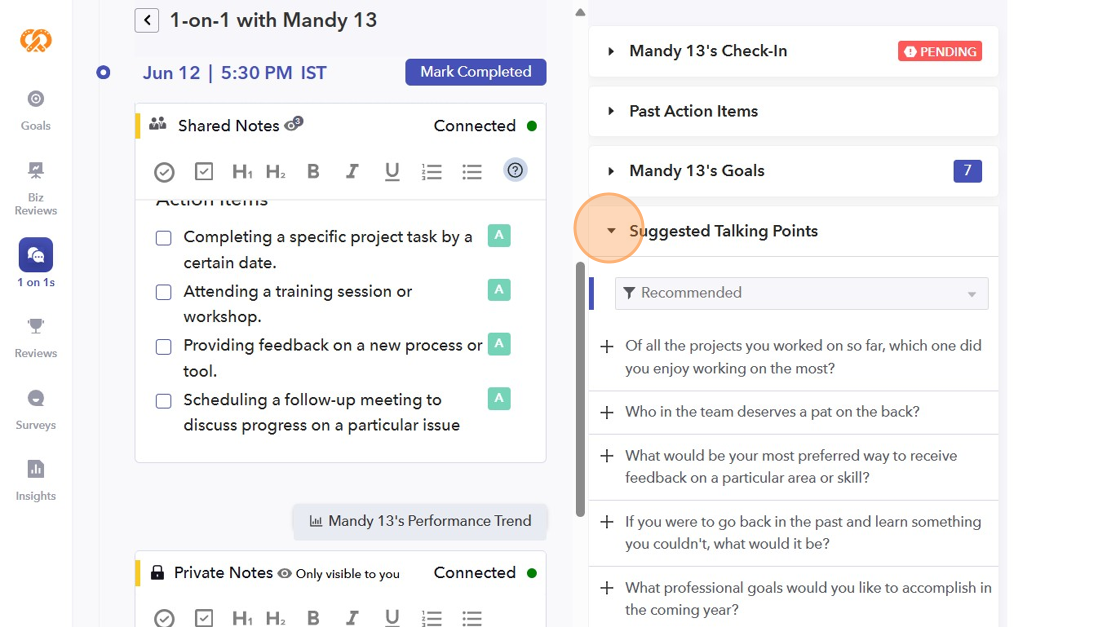
- Once you finish the 1-on-1, click "Mark Completed".