-
Your productivity rating will be visible to your manager. This will help you and your manager to evaluate your productivity from time to time. You can check-in your productivity before or after your 1-on-1 meeting.
-
Open your upcoming 1-on-1 meeting with your manager and complete your productivity check-in.
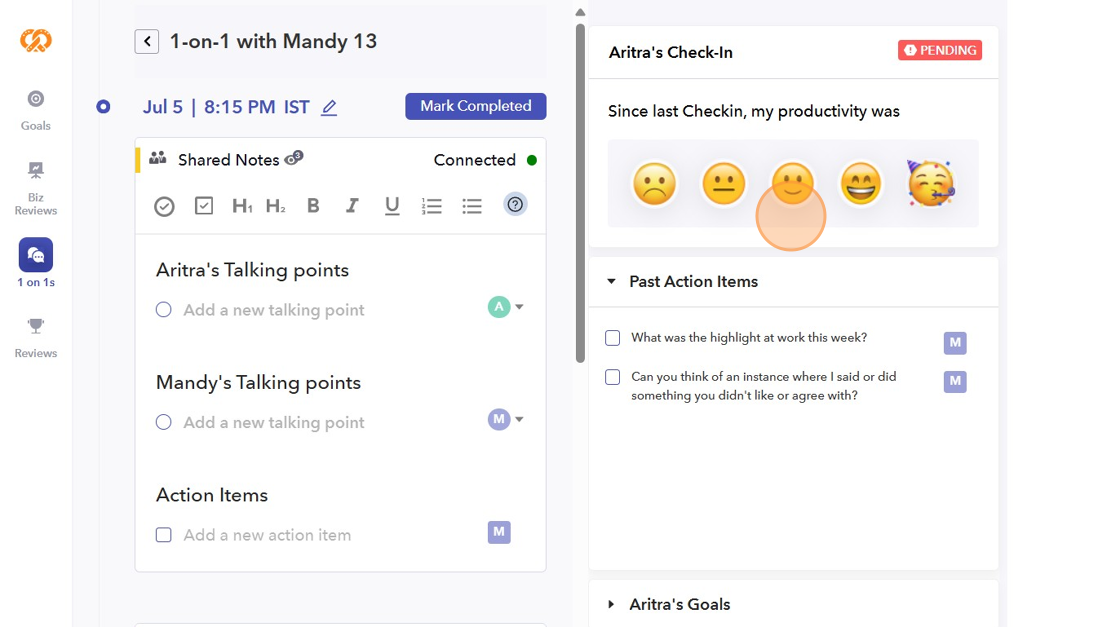
- Provide the reasons behind your ratings and click "Submit".
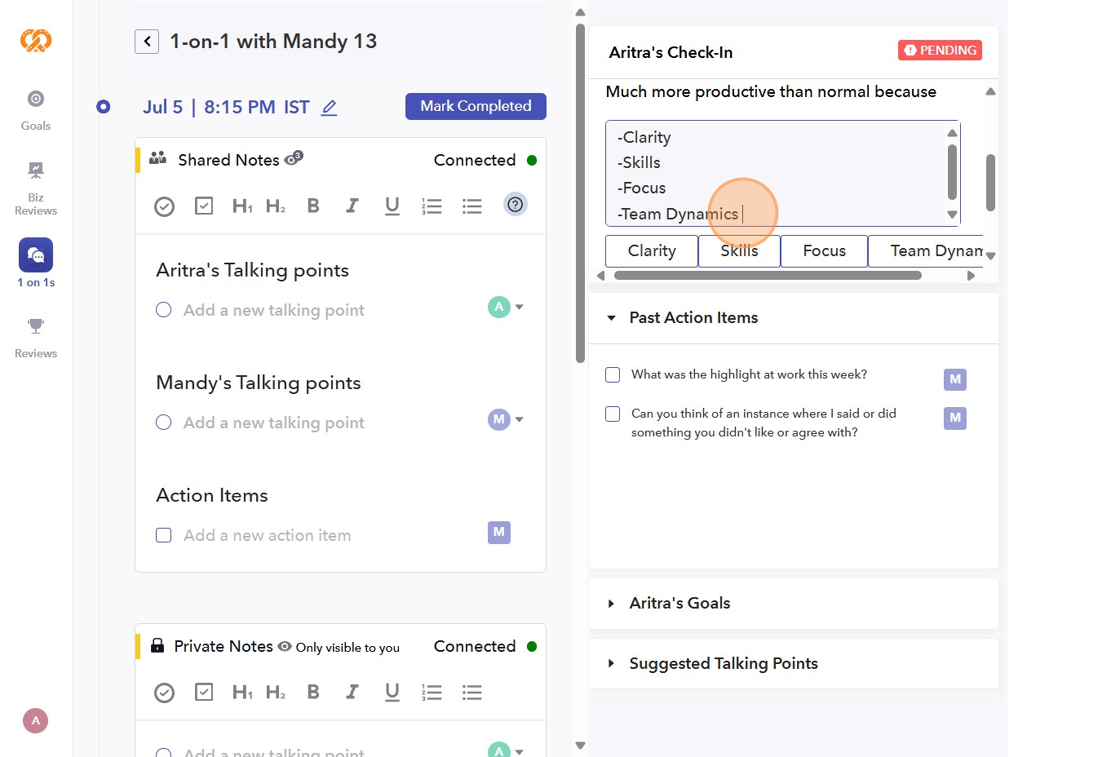
-
You can also share productivity check-in through the reminder mail sent to you a day before your 1-on-1 meeting.
-
Here's a GIF to show you a glimpse of productivity rating:
https://drive.google.com/file/d/1dN6kBZY2ZK0xH07gH4hq4zJ5cyMtrxj-/view?usp=sharing