- On the left sidebar of your dashboard, click on the "1 on 1s" icon.
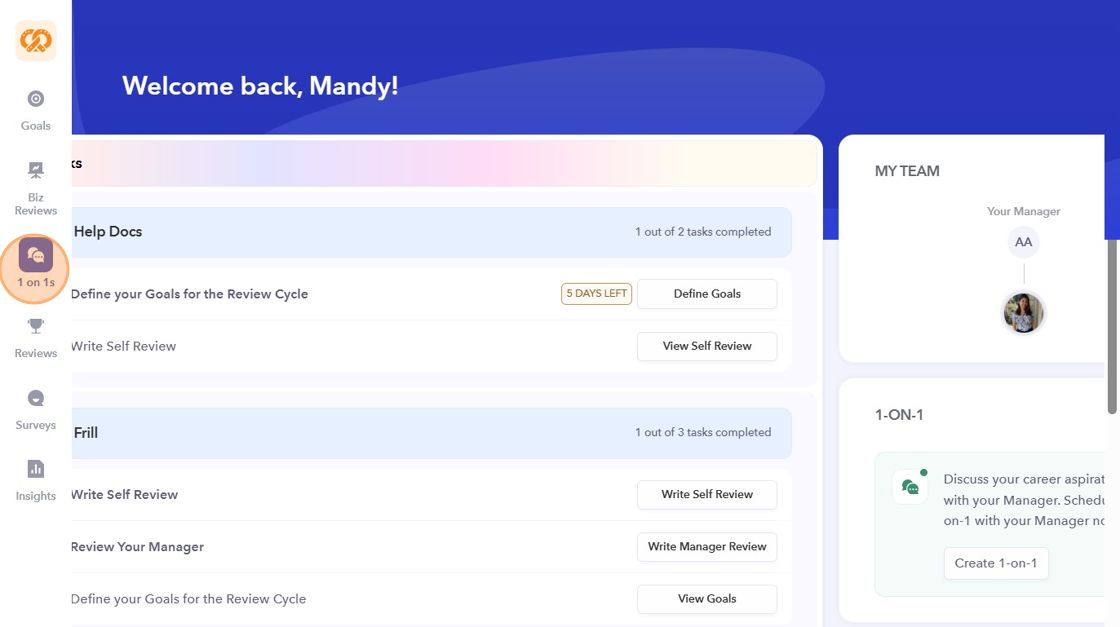
- You can add your 1-on-1s by syncing Peoplebox with Google/Microsoft Calendar.
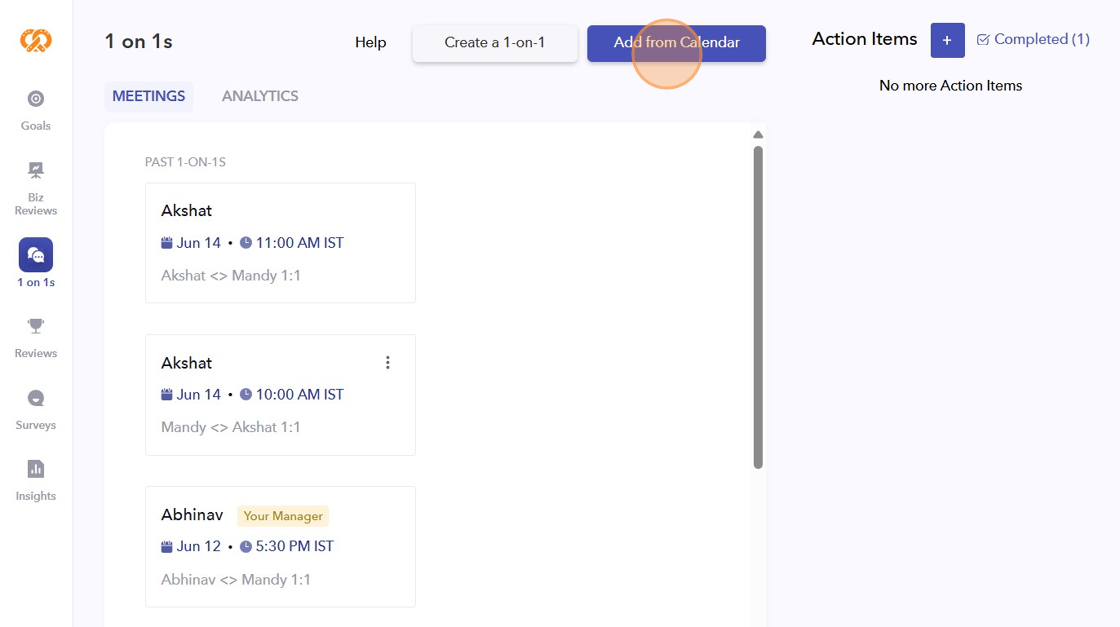
- After syncing your calendar, all the 1-on-1s will automatically appear on the tool. However, if no 1-on-1s are scheduled, you can create one from here.
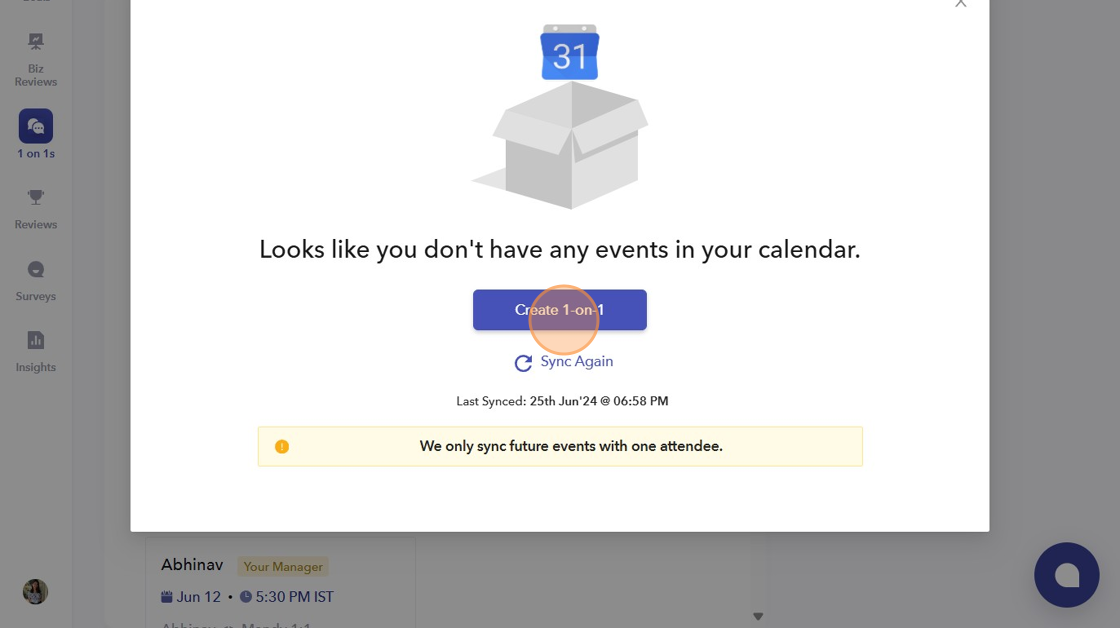
- Or you can manually create 1-on-1s from the tool as well.
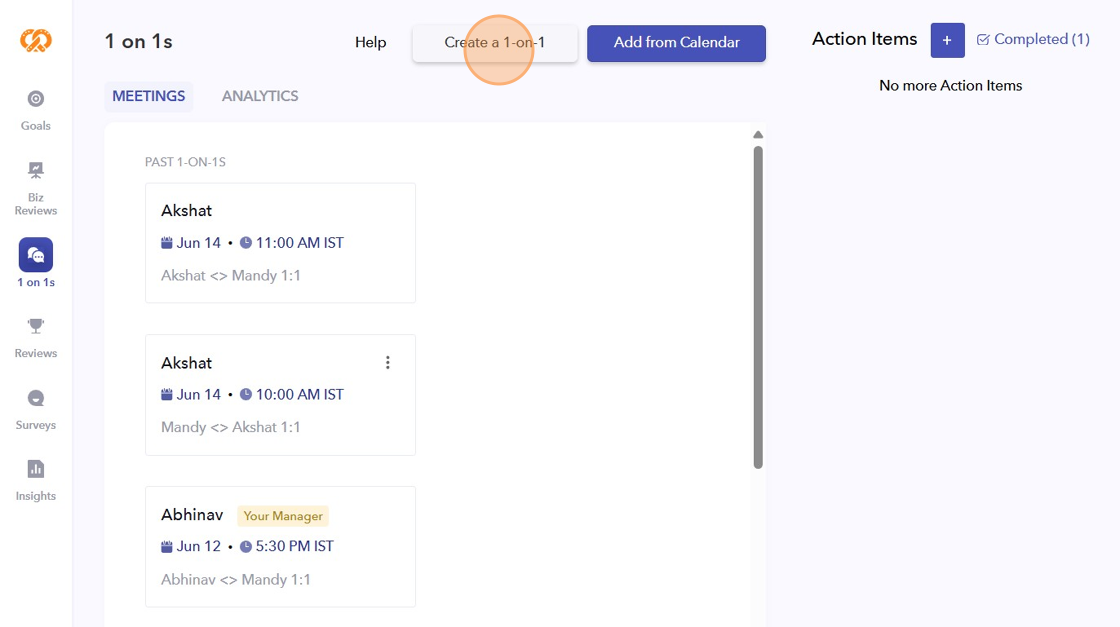
- Select the employee, date, time, and duration of the 1-on-1, then click "Create". Your 1-on-1 with the employee will be scheduled.
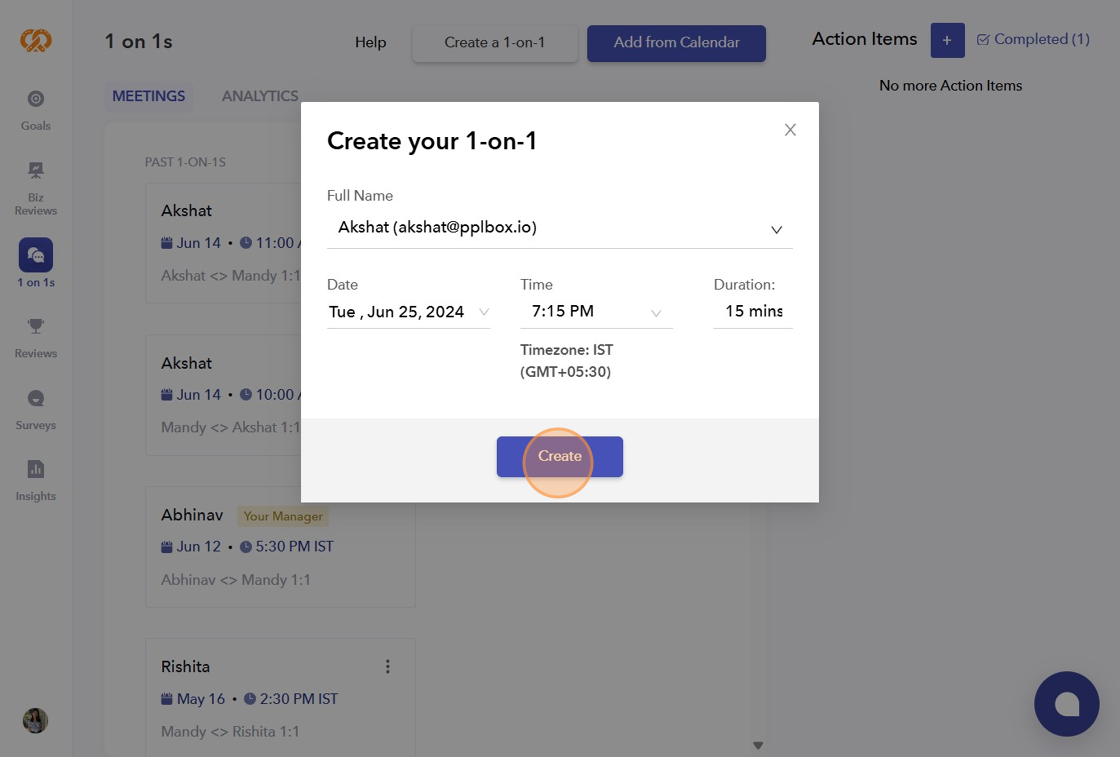
-
Please refer to the article below on how to conduct 1-on-1s in the Peoplebox tool: