-
The open text messages are always anonymous. When you reply to any message, the employee gets a notification with your name and the reply you sent.
-
Even if multiple replies are exchanged on the "Messaging" page, the employee's name will not be revealed in order to maintain confidentiality.
-
To reply, navigate to the "Messages" section in the Surveys.
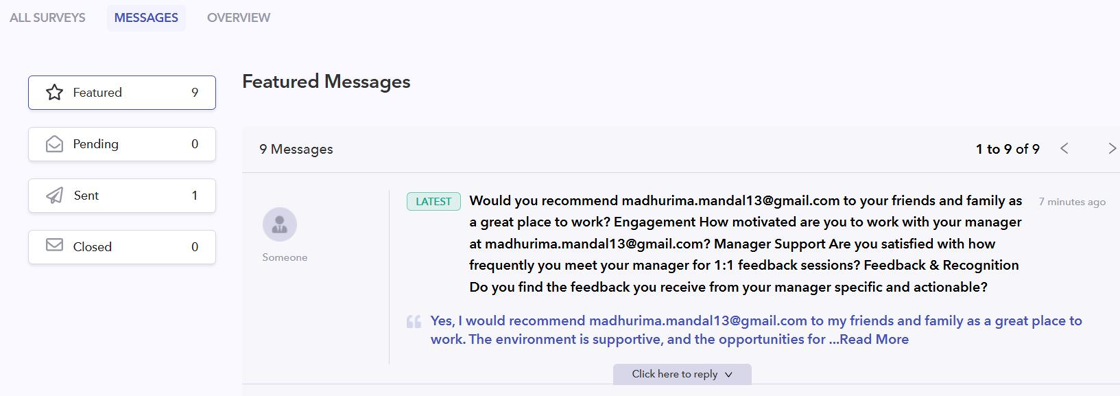
-
On the left panel, you will see the total number of open text messages received. Click on "Sent" to view the replies sent to open text messages.
-
To reply, go to the dropdown labeled "Click here to reply" below each message. You can either choose your reply from the suggestions given or type your own reply.
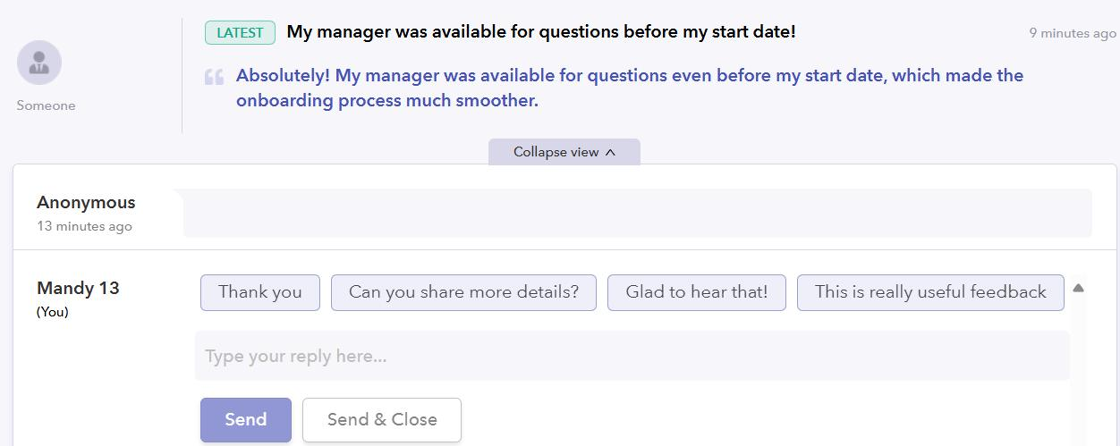
- Lastly, if you expect the conversation to continue, click on "Send". If the matter is resolved and no further communication is needed, click on "Send & Close".