-
While you can use our well-researched questions, you can also choose to add your own questions in the engagement survey.
-
To add new questions, start with setting up the survey!
-
You can either choose to create the survey from scratch or choose an existing template. Then click on "Add Custom Question".

- Type your question in the given space. Select the type of question (5 scale rating or open text) and the driver/category. Then, click on "Add Question to Survey".
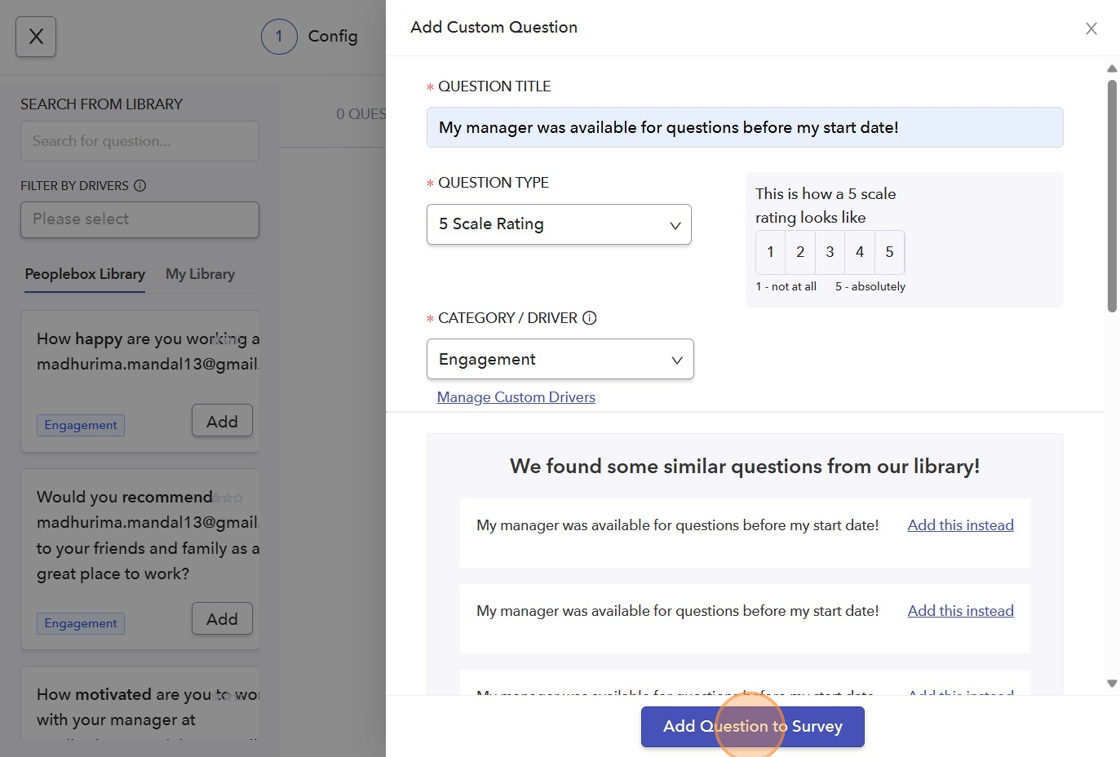
- If your new question is similar to any of our existing questions, you can click on "Add this instead", and our existing question will be added.