-
Checking in your employee's performance will help you to evaluate their performance on various tasks and also help during performance appraisals.
-
By giving you an option to choose reasons for your employees' high and low performance, Peoplebox helps you recognize high performing employees and have a 1-on-1 meeting with low performing ones to address the concern and understand their reason for low performance.
The performance trend of every 1-on-1s check-in keeps you updated with the highs and low in your employees' performance over a span of time. With this trend, over a course of time you can check for any performance improvements as well.
-
For the performance check-in, open the 1-on-1 of your employee. Scroll down and click on "Track Performance" next to your Private Notes. Check your employee's performance and select the appropriate reasons to support your rating.
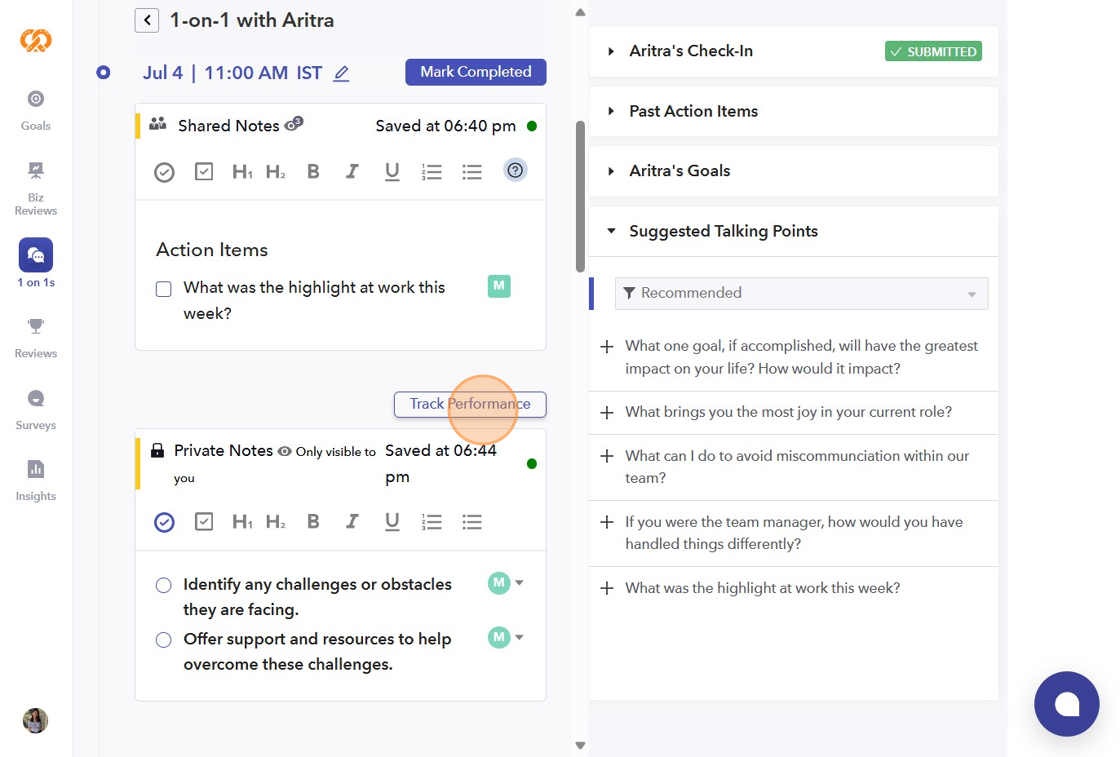
- While rating their performance, you can select what you liked or disliked in their performance and add additional notes.
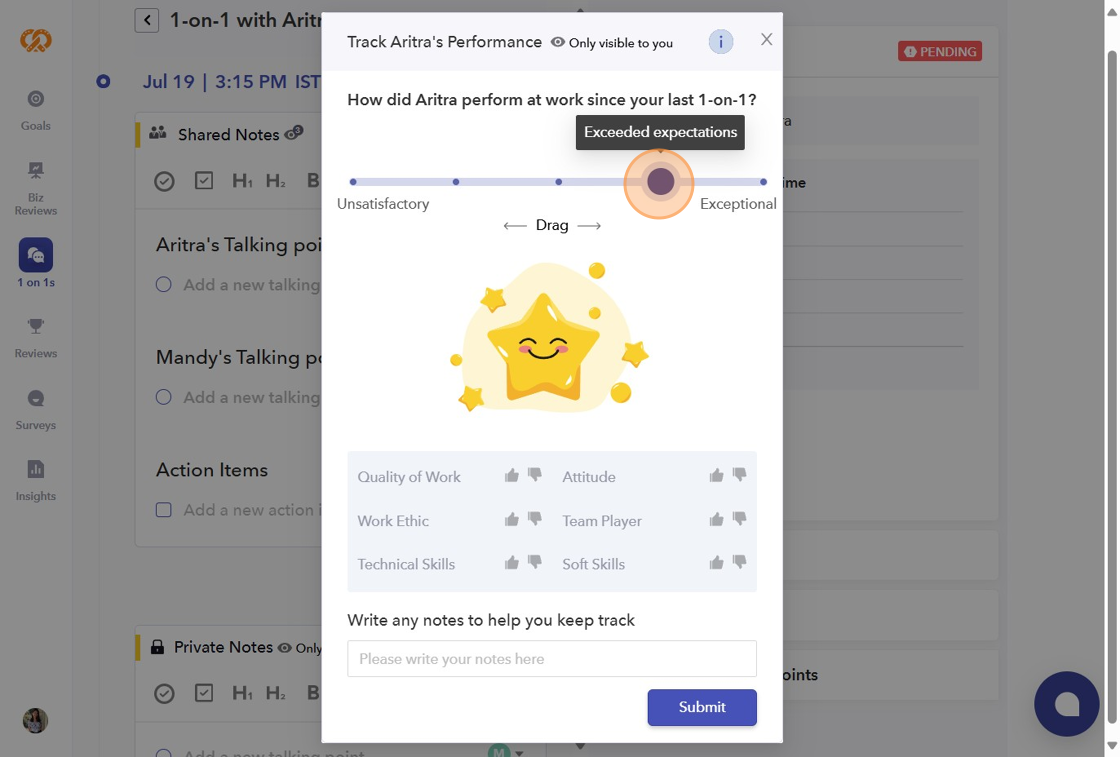
- Moreover, view your employee's performance trend to keep track of improvements or a drop in their performance. Over a span of some time, you can share feedback on their performance during 1-on-1 meetings with the help of this trend.
