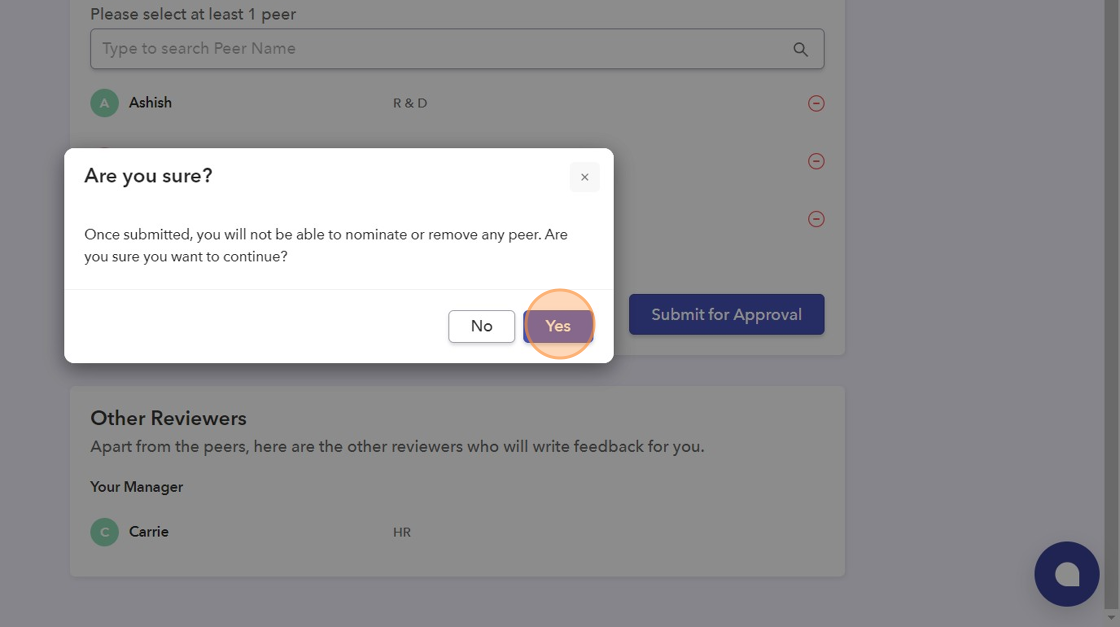- Click "Select Peers" in the Homepage. You can access this using the link that is sent to your email as well.
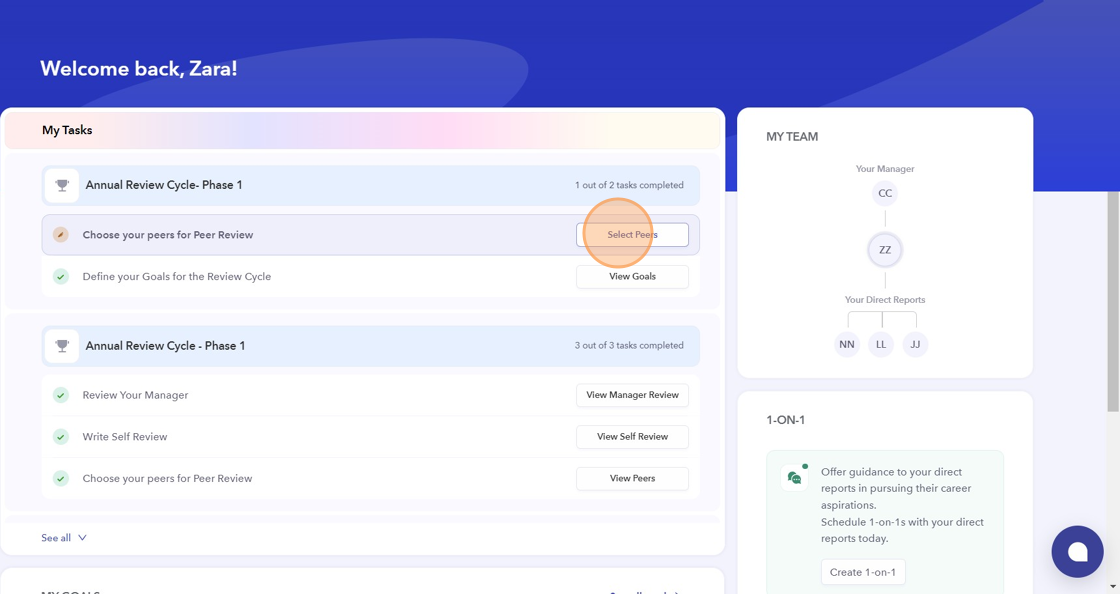
- You can select for peers by searching for them in the list.
Please note, your manager, direct reports and already selected peers won't show up in the peers list.
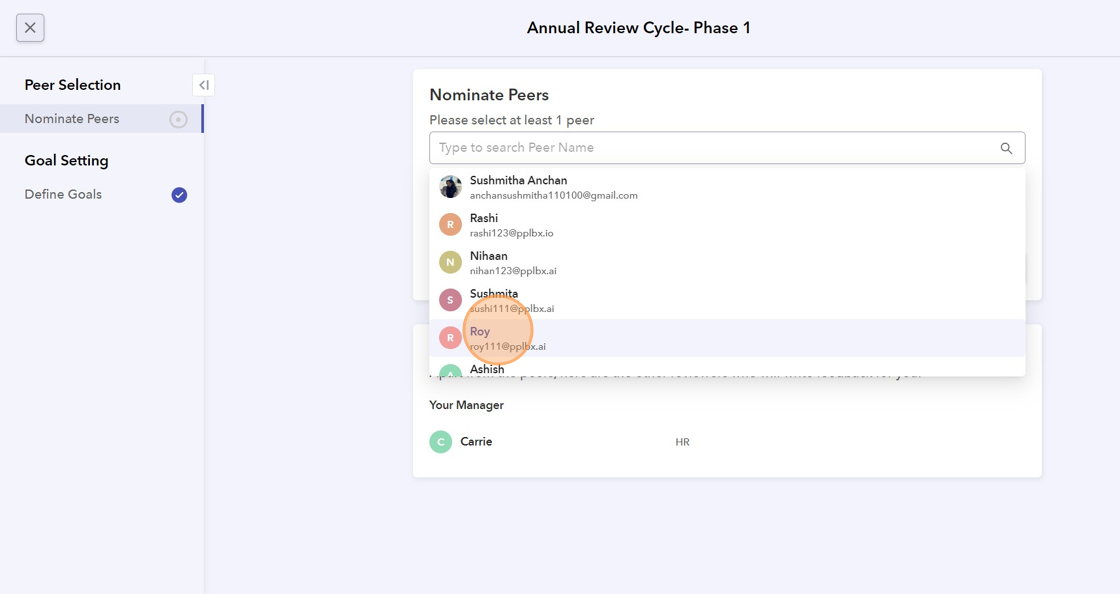
- Click "Submit for Approval". Now the nominated reviewers name shall be shared with your manager for approval.
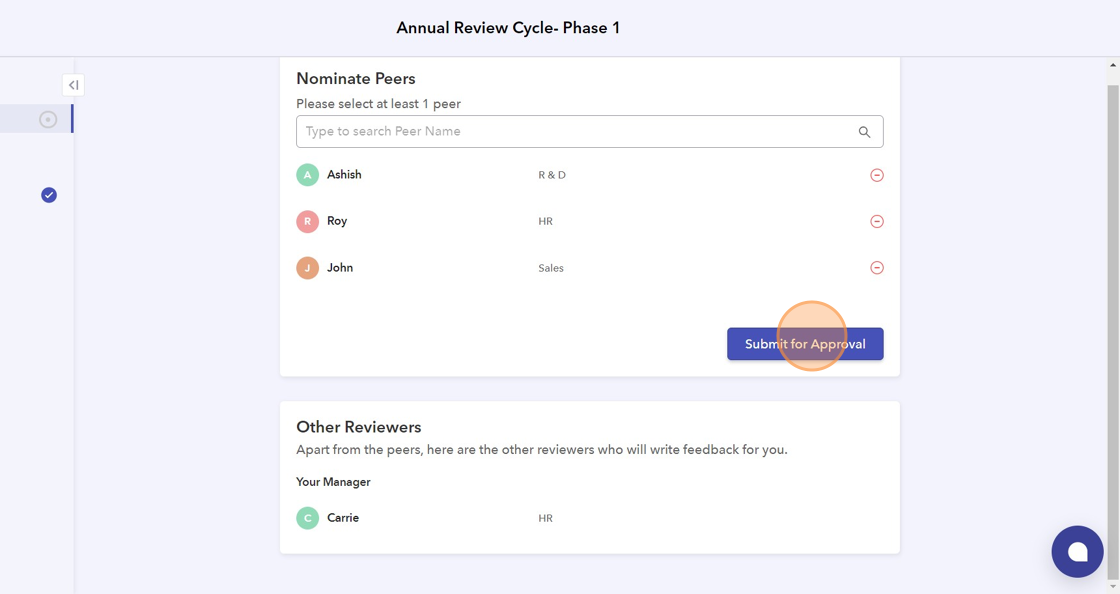
- Confirm that you are done nominating the peers by selecting "Yes".