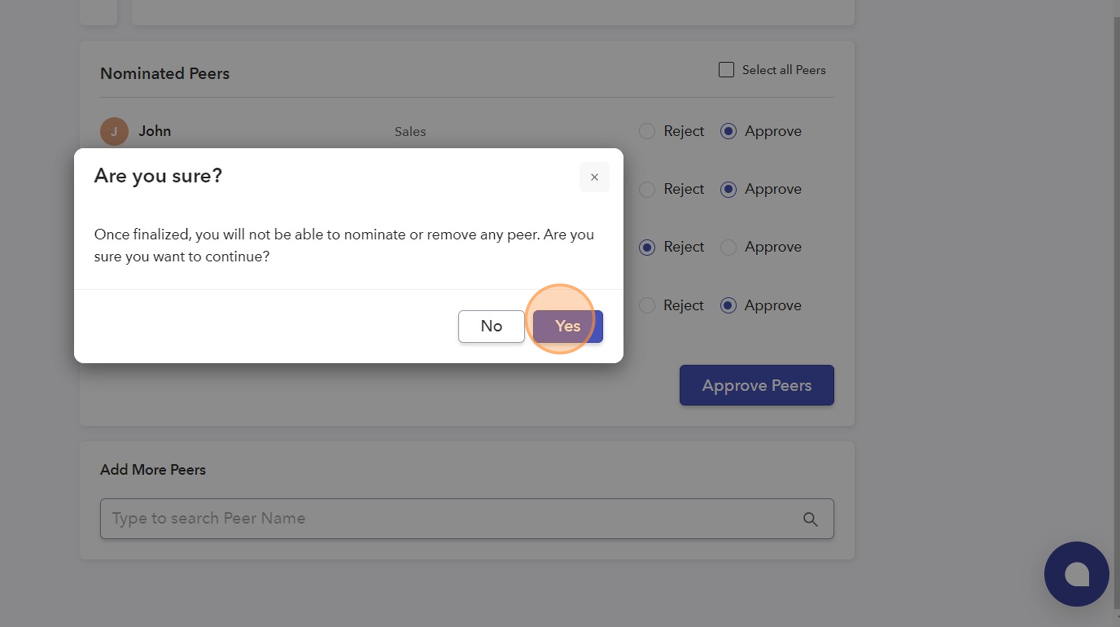- Click "Approve Peers" button in the list of your actions in homepage.
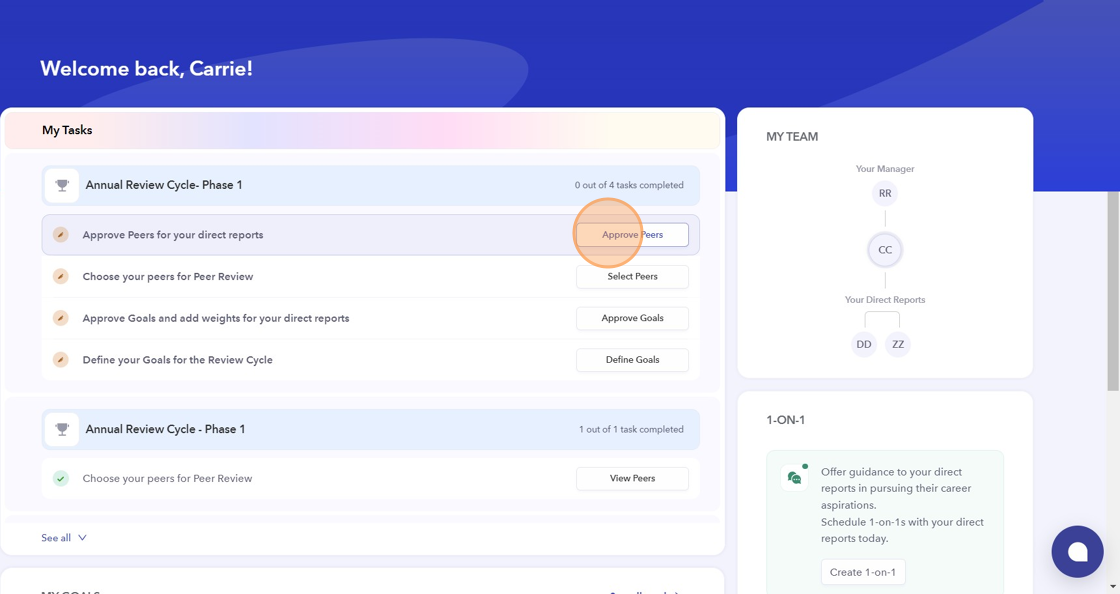
- You'd see all your direct reports who are part of the review cycle. Click on "Approve".
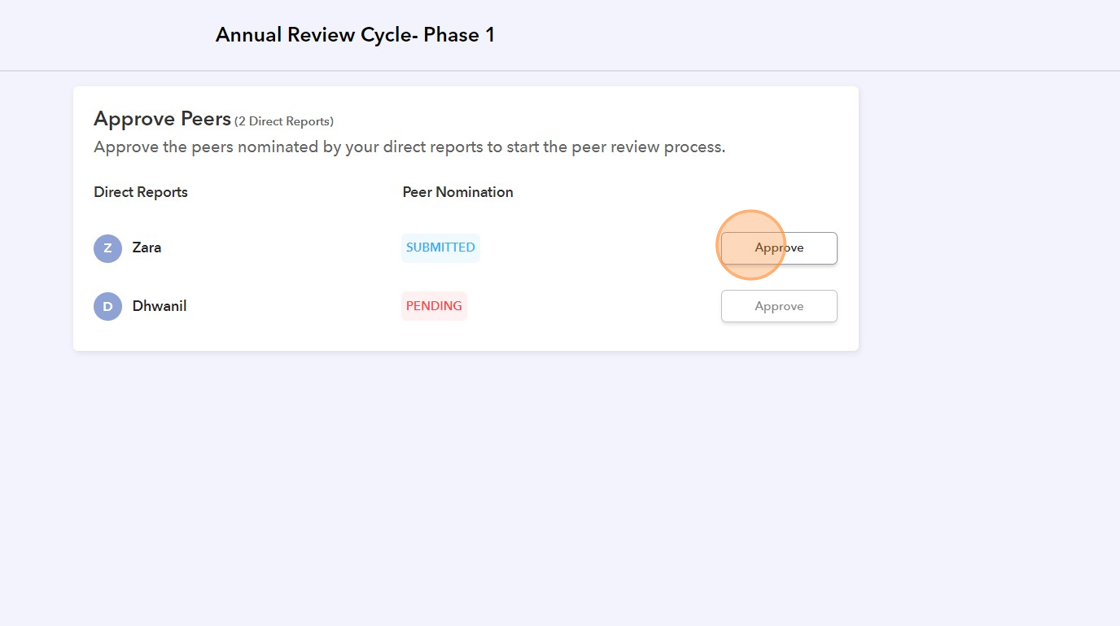
- You can click on "Select all Peers" to approve everyone, or you can manually choose whom to approve. Alternatively, you can reject them as well.
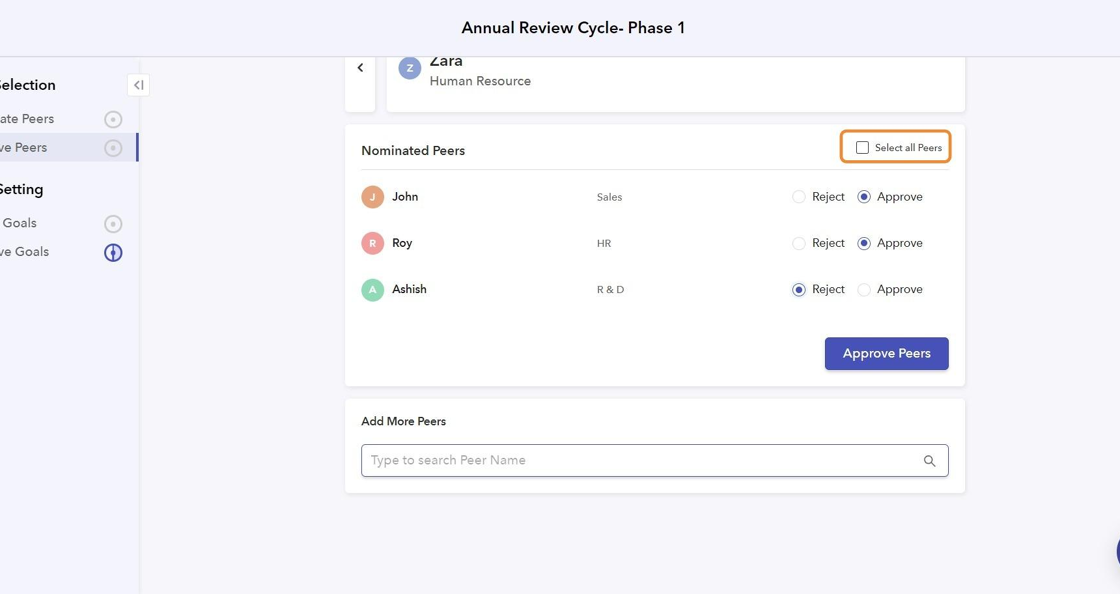
- You can also add any peers who have been missed by your report, as a manager.
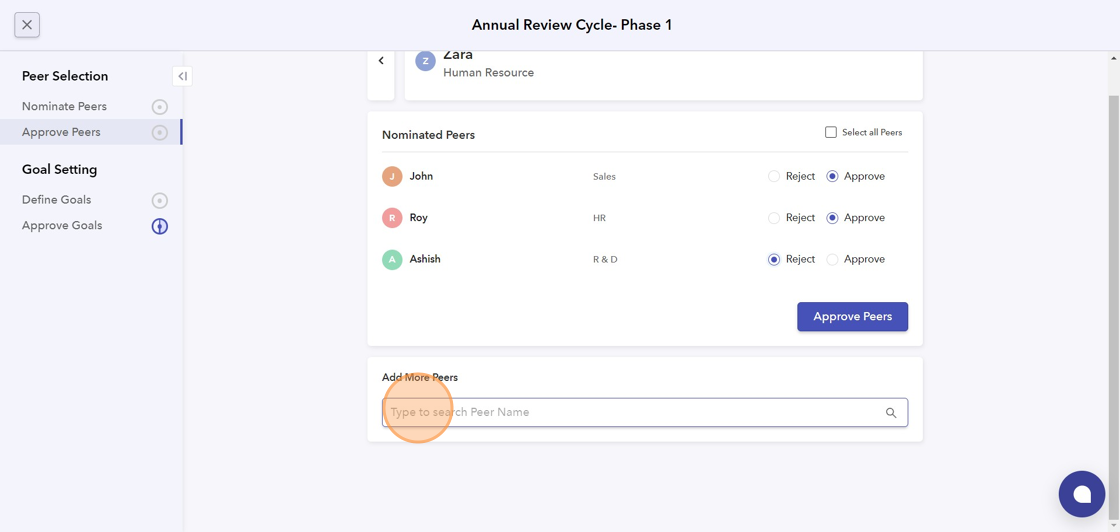
- Search for them and add them.
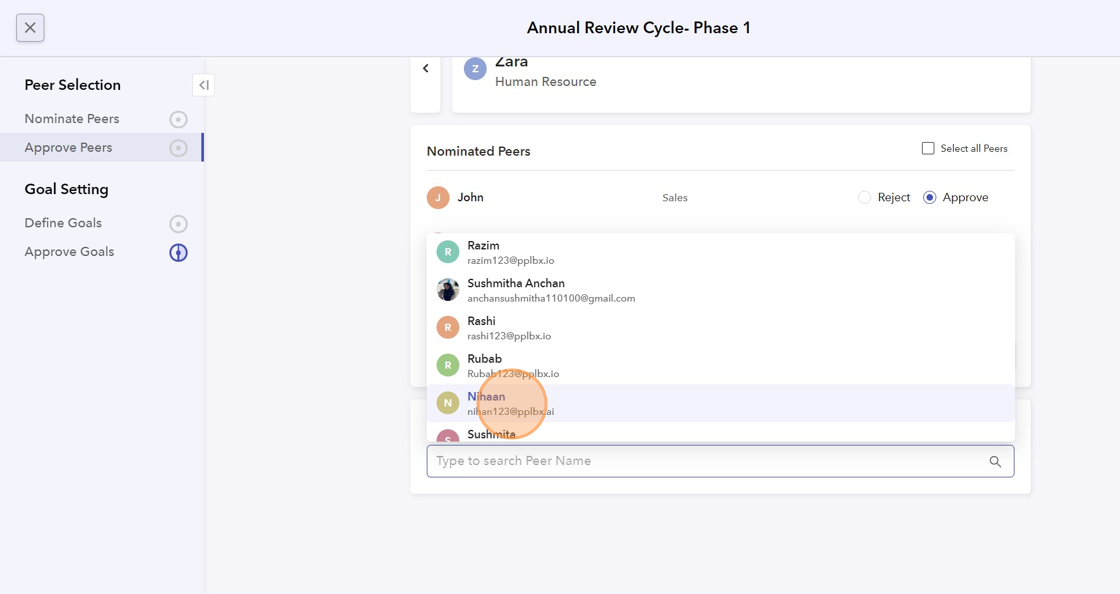
- Once you are all set, you can click on "Approve Peers".
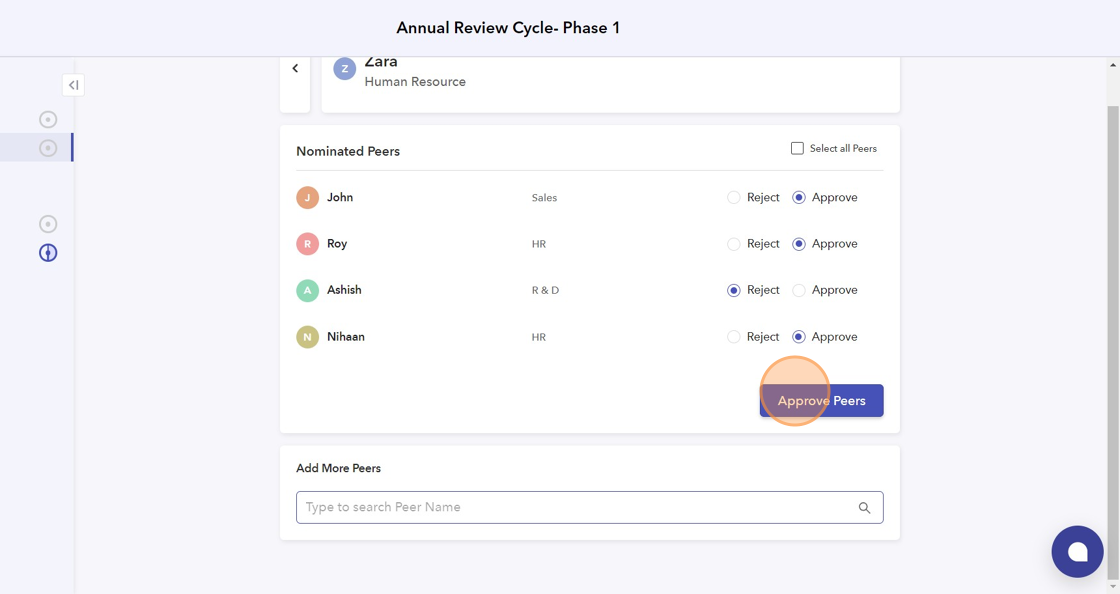
- Click "Yes" to confirm.