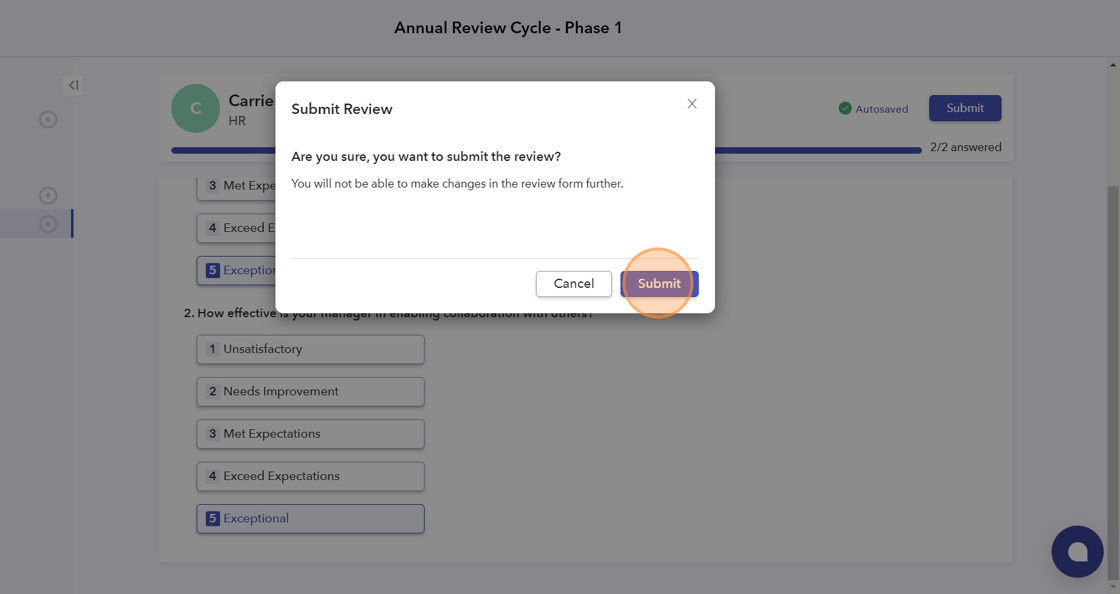-
Go to Peoplebox: Open Peoplebox through your email or just login with your Google/Microsoft login.
-
On the homepage click "Write Manager Review" to review your manager.

- Go to each section in the review and answer the questions. Your responses will be autosaved.

- Once all done, click on Submit Review.

- Click Submit on the confirmation dialog to complete your submission. And you are all set!