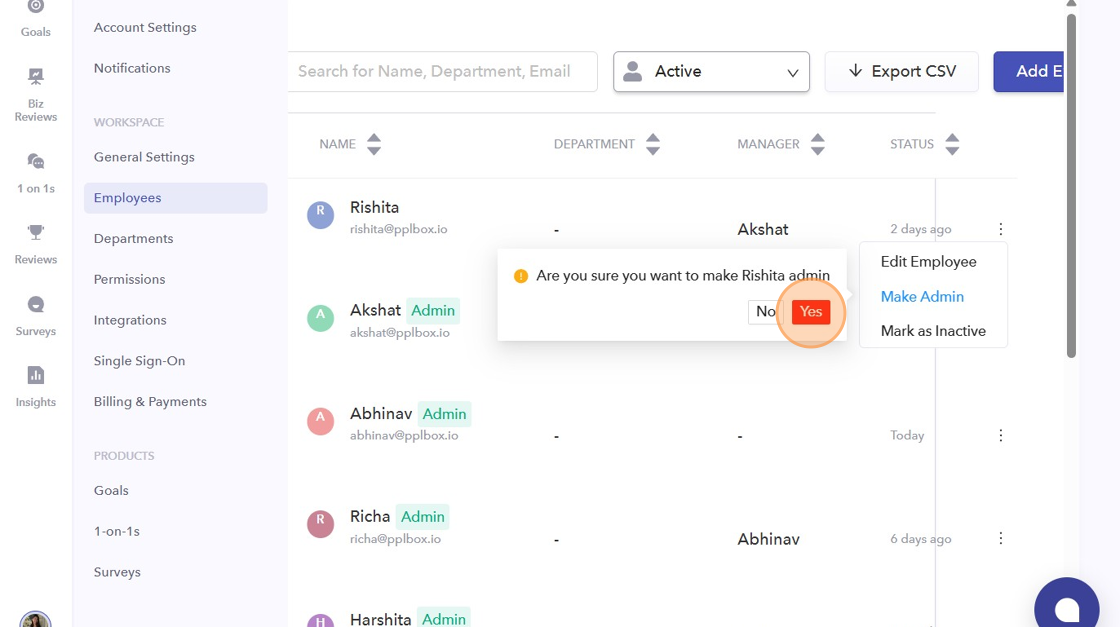Note : Only Admins have access to these settings
-
Navigate to the "Settings" section in your profile.
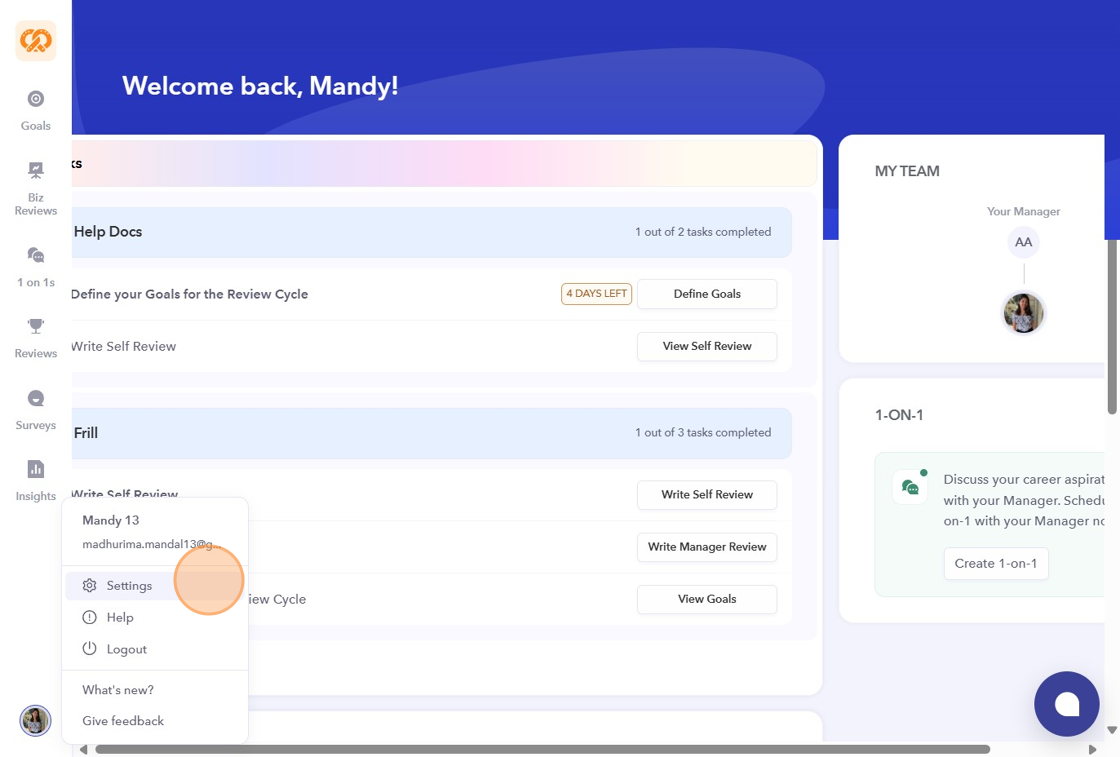 Select the "Employees" option found under the Workspace section.
Select the "Employees" option found under the Workspace section.
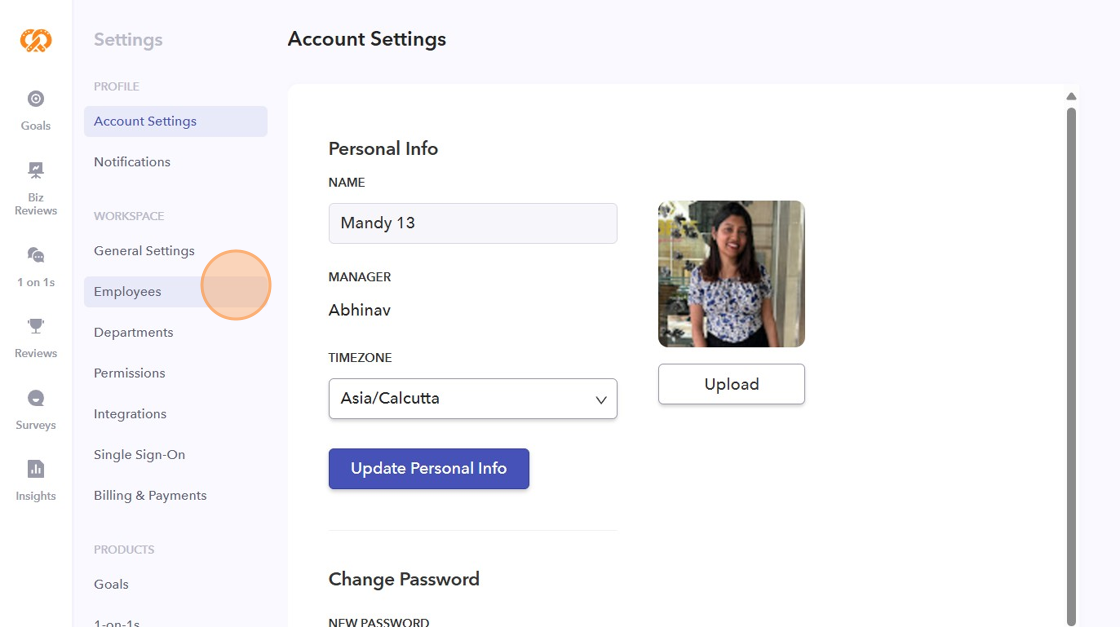
- Search for the employee whom you want to make an Admin, then click the three dots next to their name and choose "Make Admin".
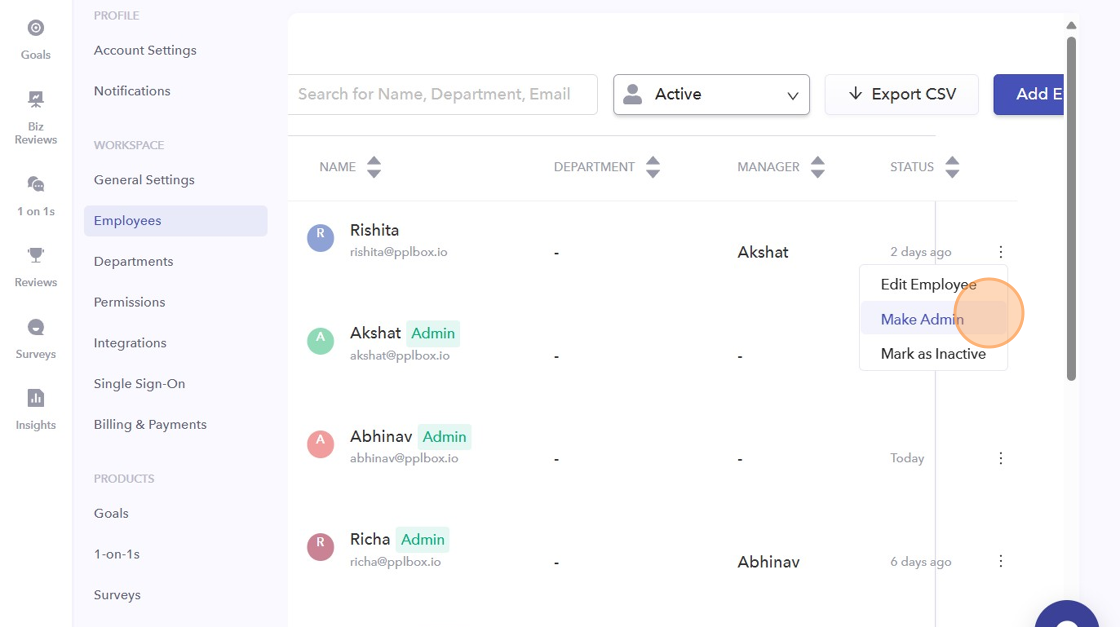
- To complete the process, click "Yes" to confirm.