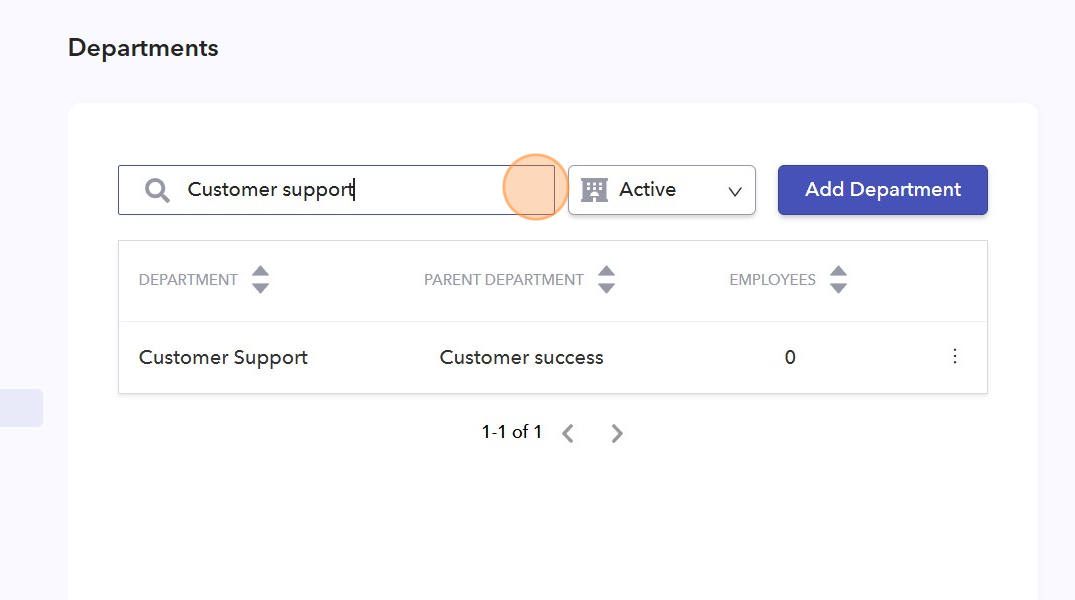Note: These settings are available to Admins and to users granted the ‘Manage Departments’ permission.
- Navigate to the "Settings" section in your profile.
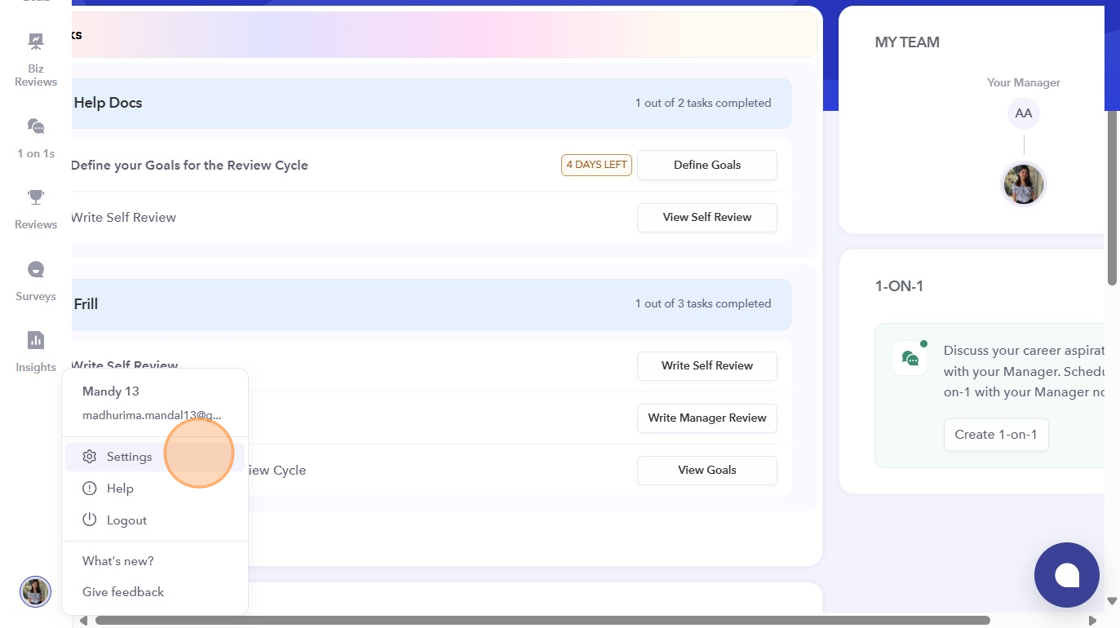
- Select the "Departments" option found under the Workspace section.
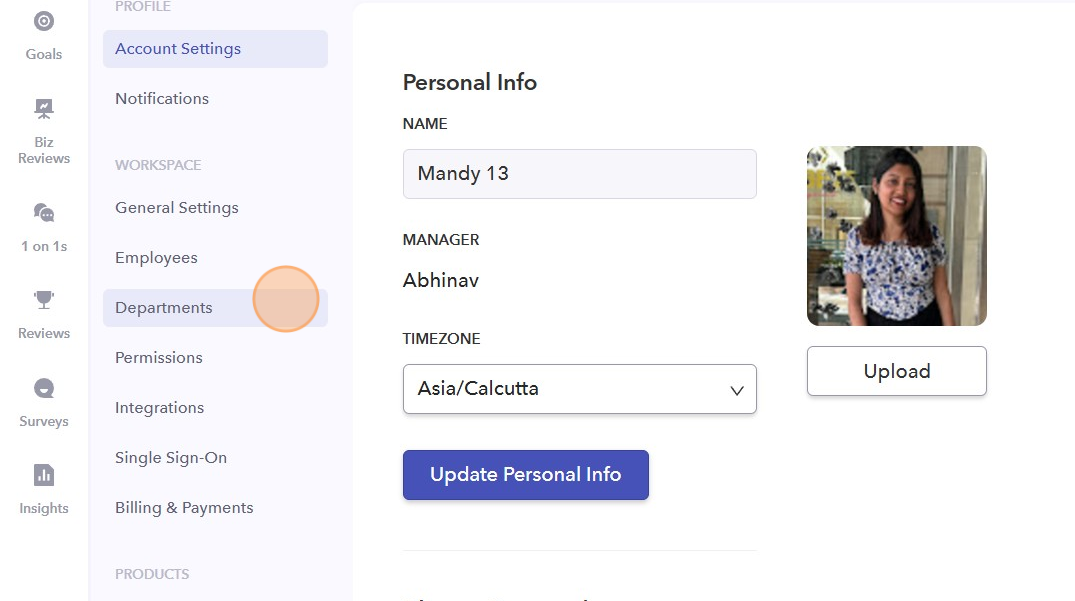
- Select the "Add Department" button.
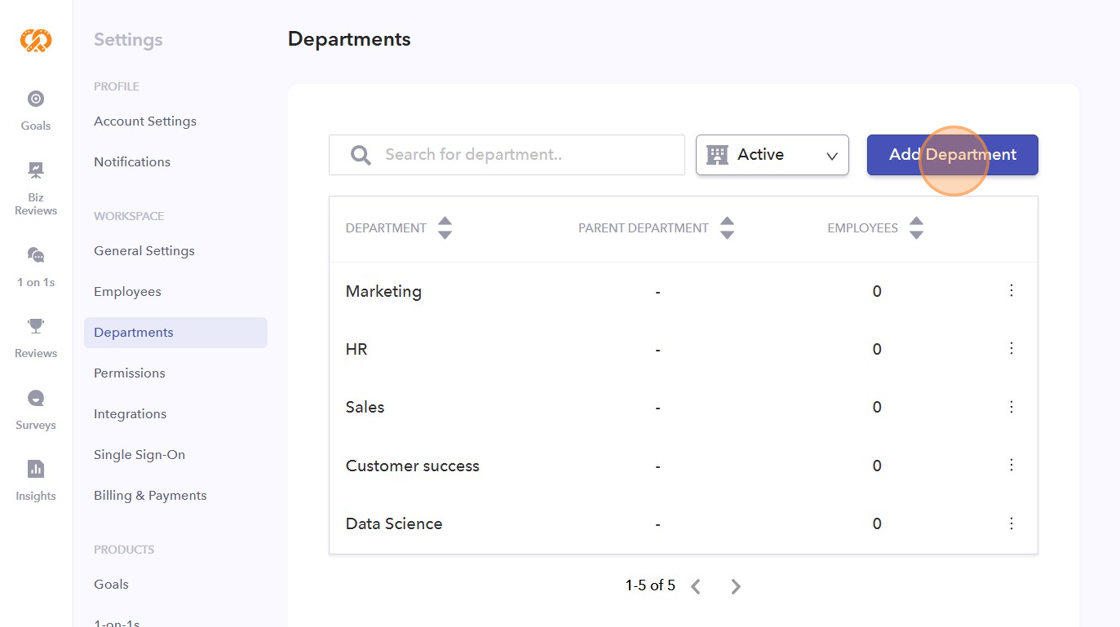
- Enter the name of the new department. Select the parent department from the list of already created departments, then click "Create".
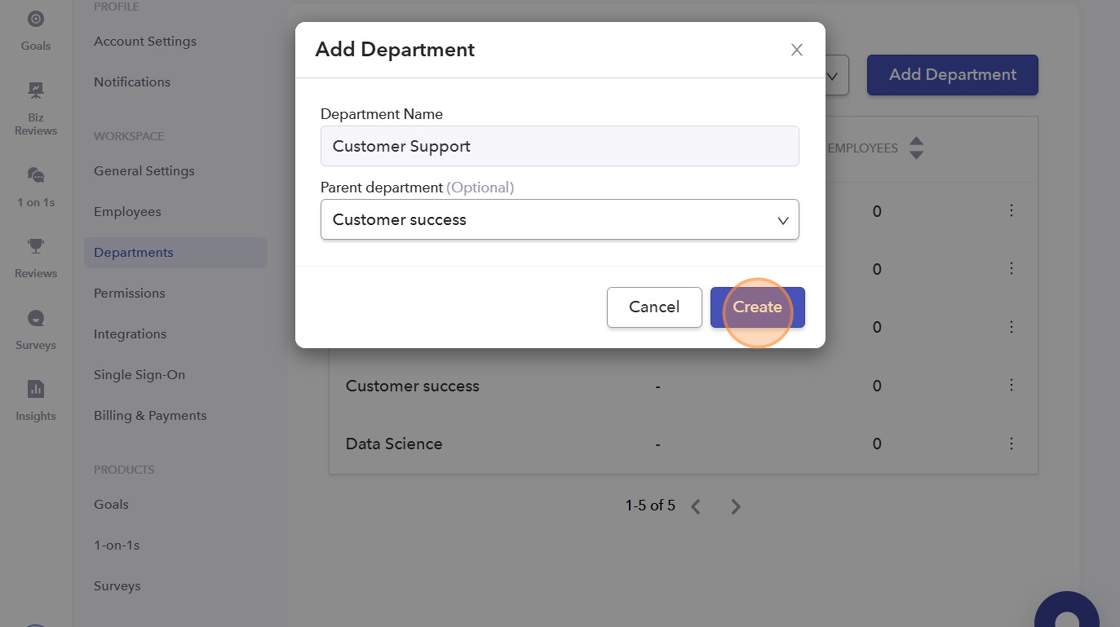
- The department will show in the list along with the parent department mapped to it.