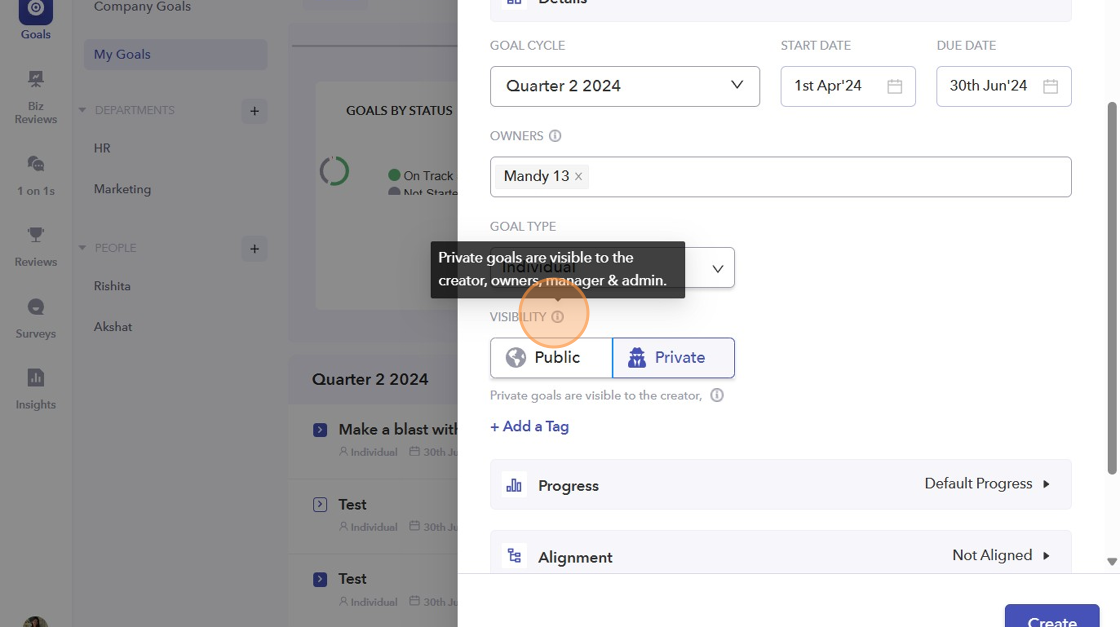- On the left sidebar of your dashboard, click on the "Goals" icon.
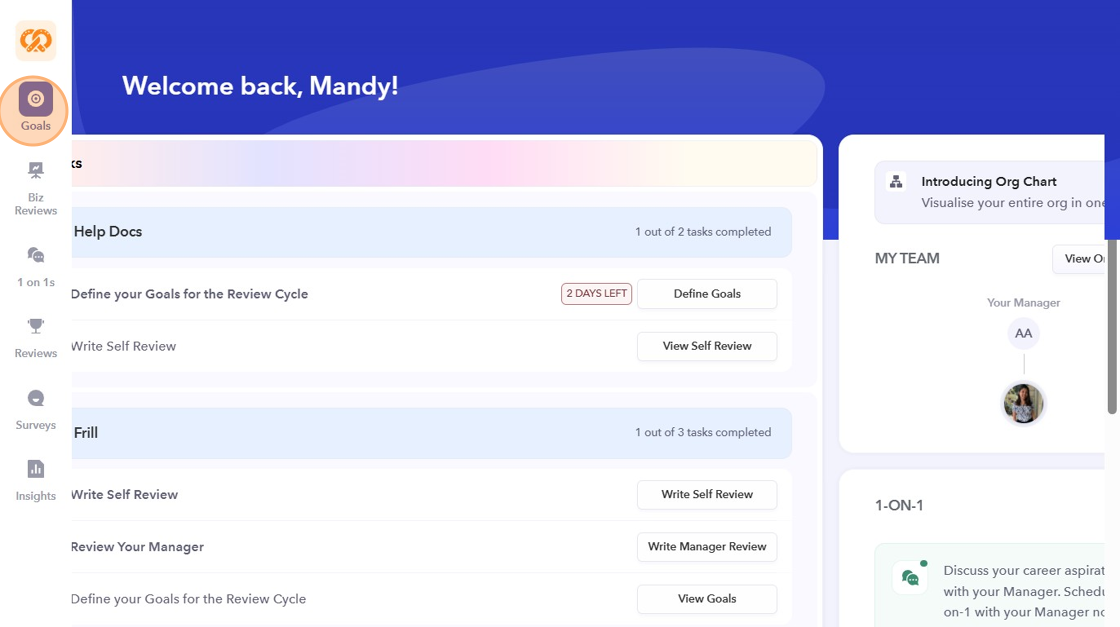
-
Note: When setting Individual Goals and Department Goals, you can choose who can view them using the 'Visibility' option. You can make goals either "Public" or "Private".
-
"Private" goals are available for Individual Goals and Department Goals, but not for Company goals. If you keep the goal public, anyone from the team, department, or company can view it.
-
If you keep the Department Goals private, they will be visible to the creator, owners, managers, admins, people in the same department, and people in departments hierarchically above the department.
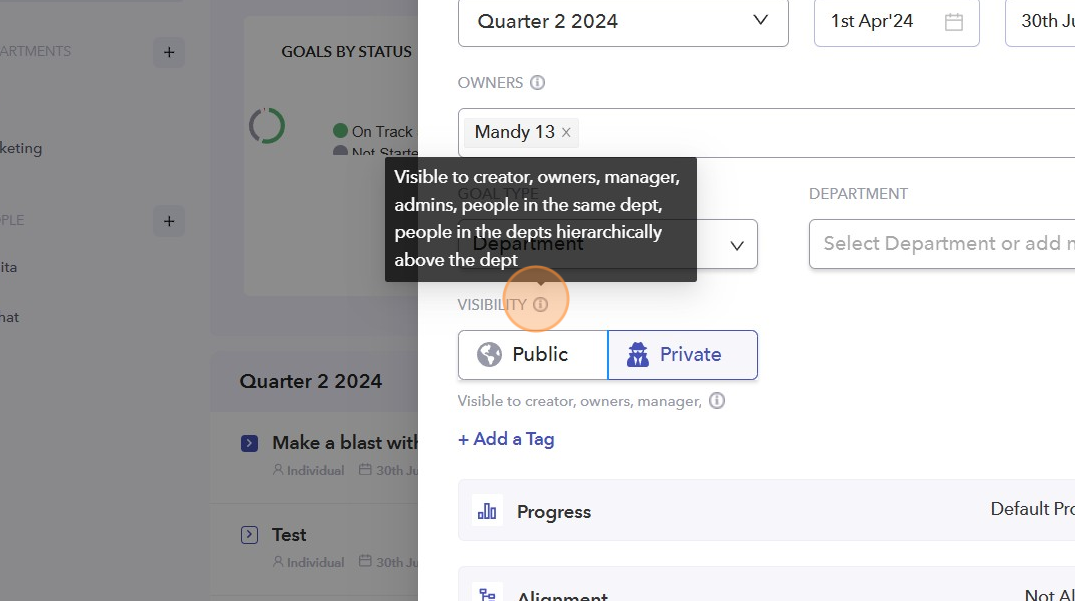
- If you keep your Individual Goal private, it will be visible only to the creator, owners, manager, and admins.