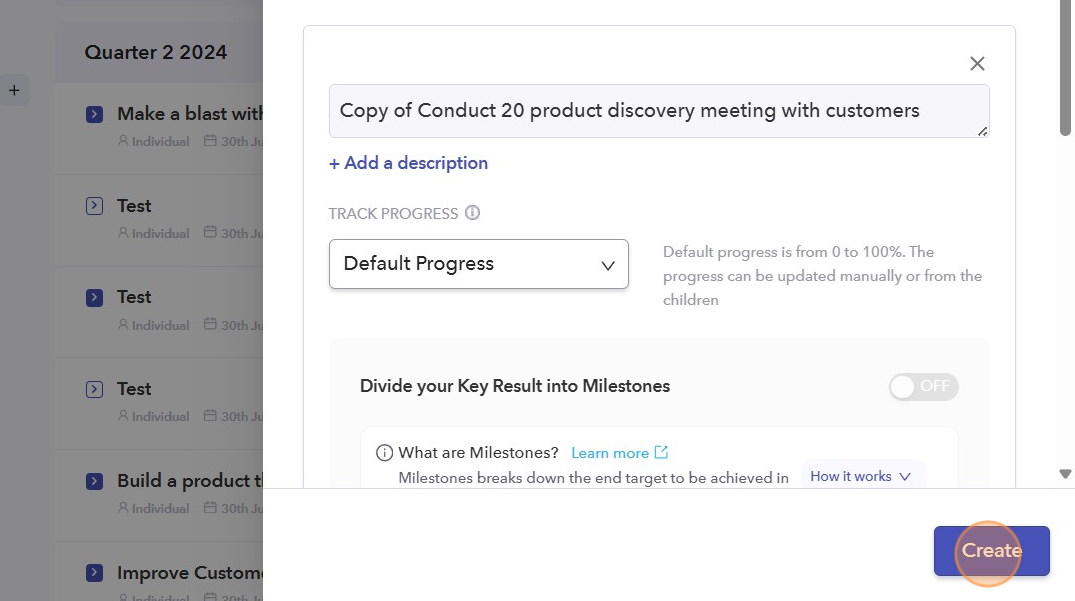- On the left sidebar of your dashboard, click on the "Goals" icon.

- Select the goal that you want to duplicate, then click on the three dots and choose "Duplicate" from the dropdown.
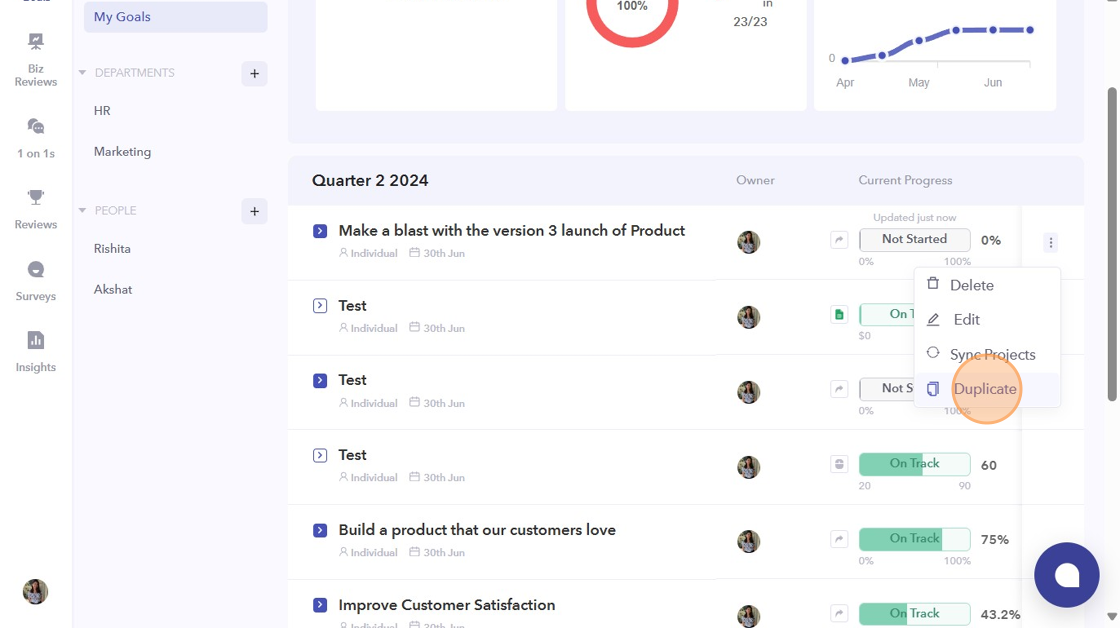
- Choose the planning cycle: either for the future or the current period.
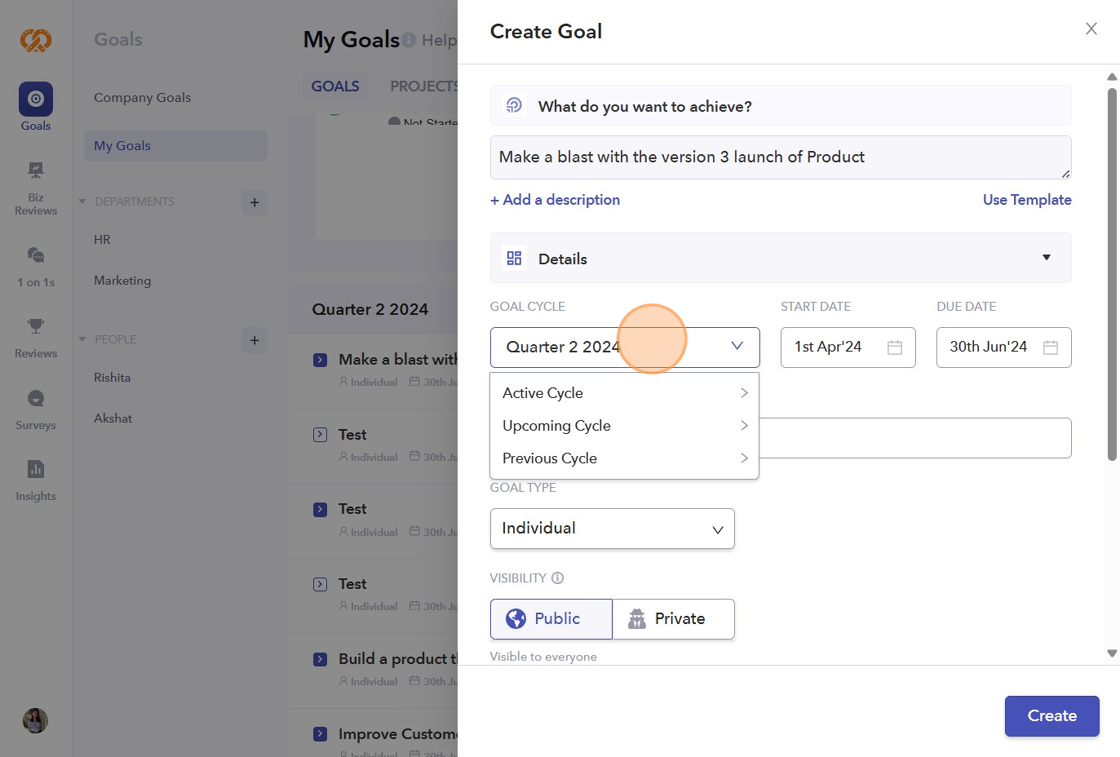
- Modify the Key Results and adjust the new targets as needed.
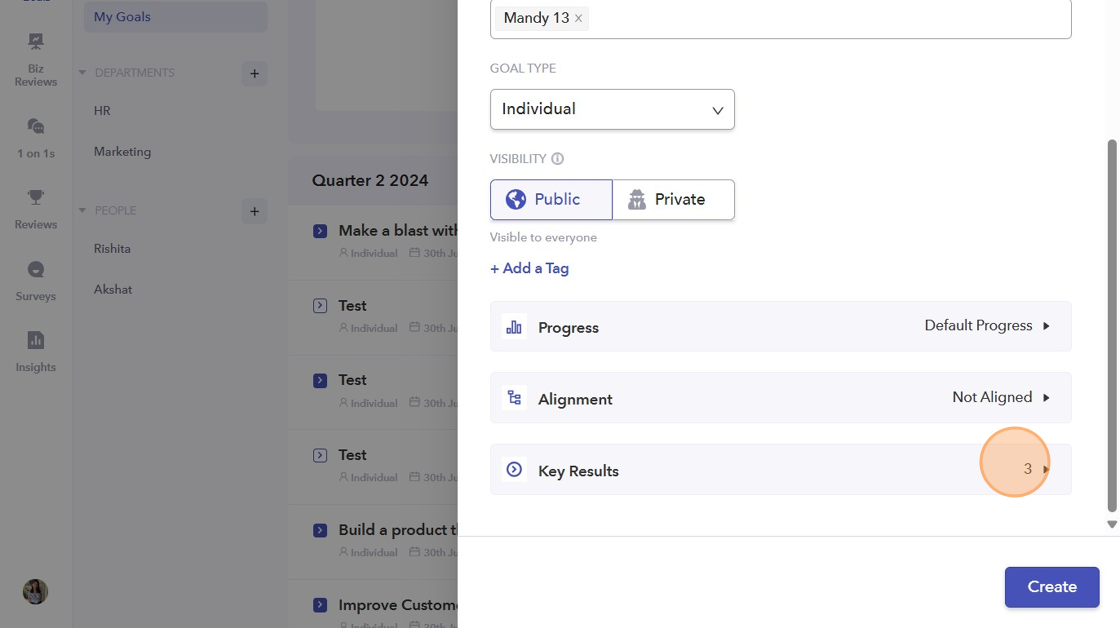
- Click on "Create" and your duplicate goal is ready to be used.